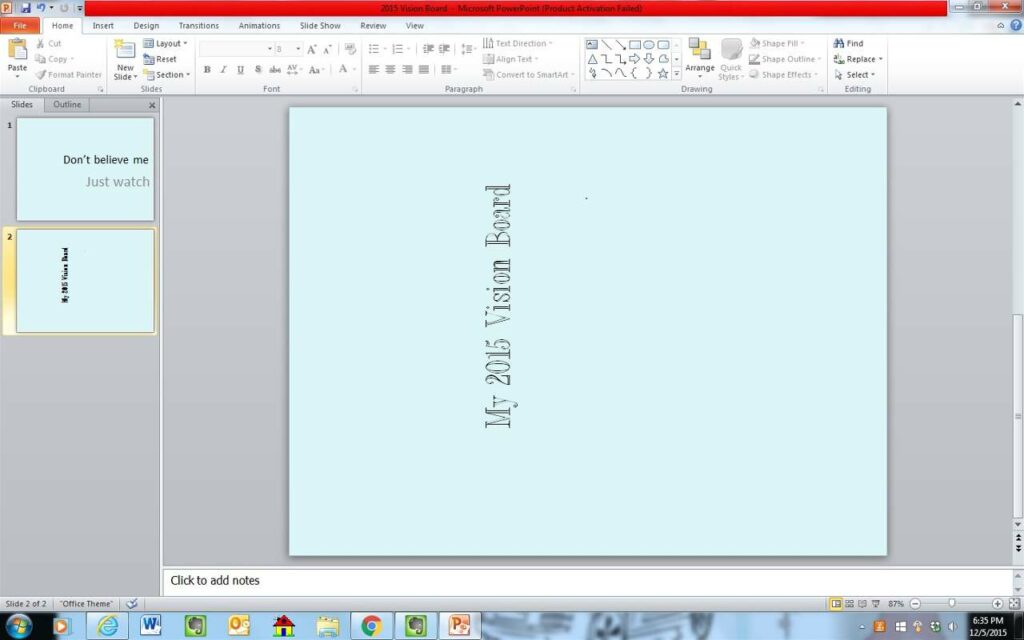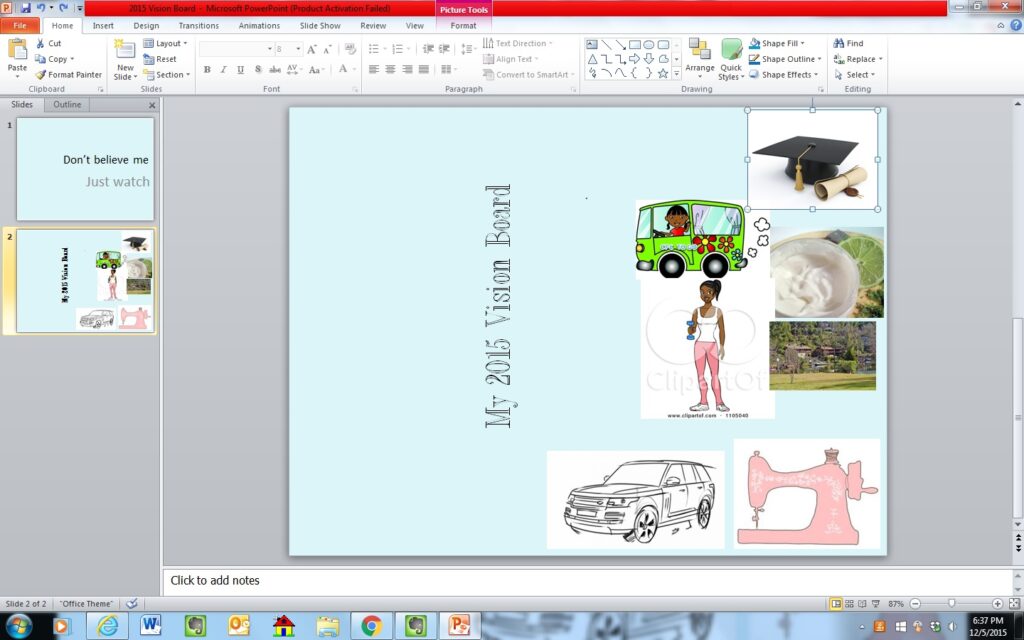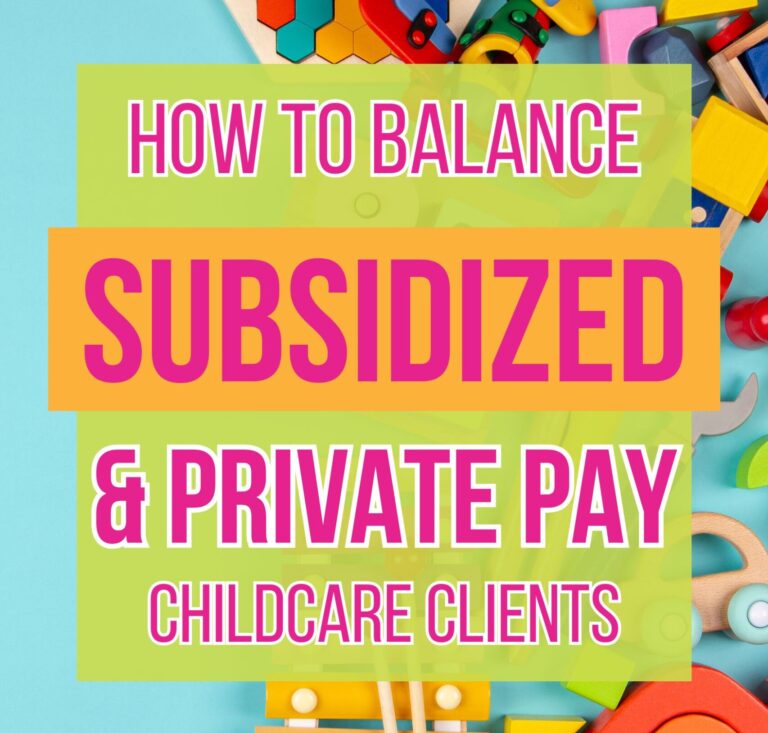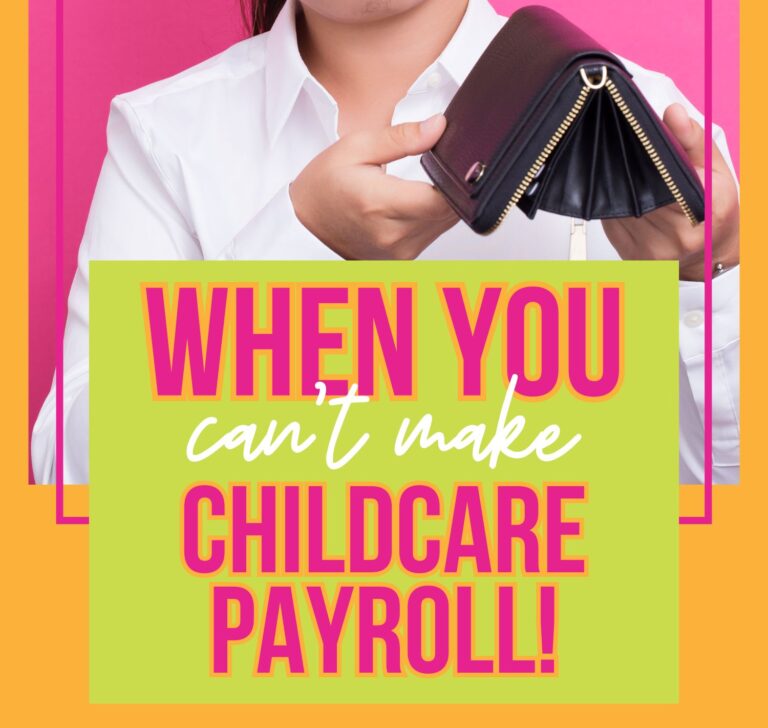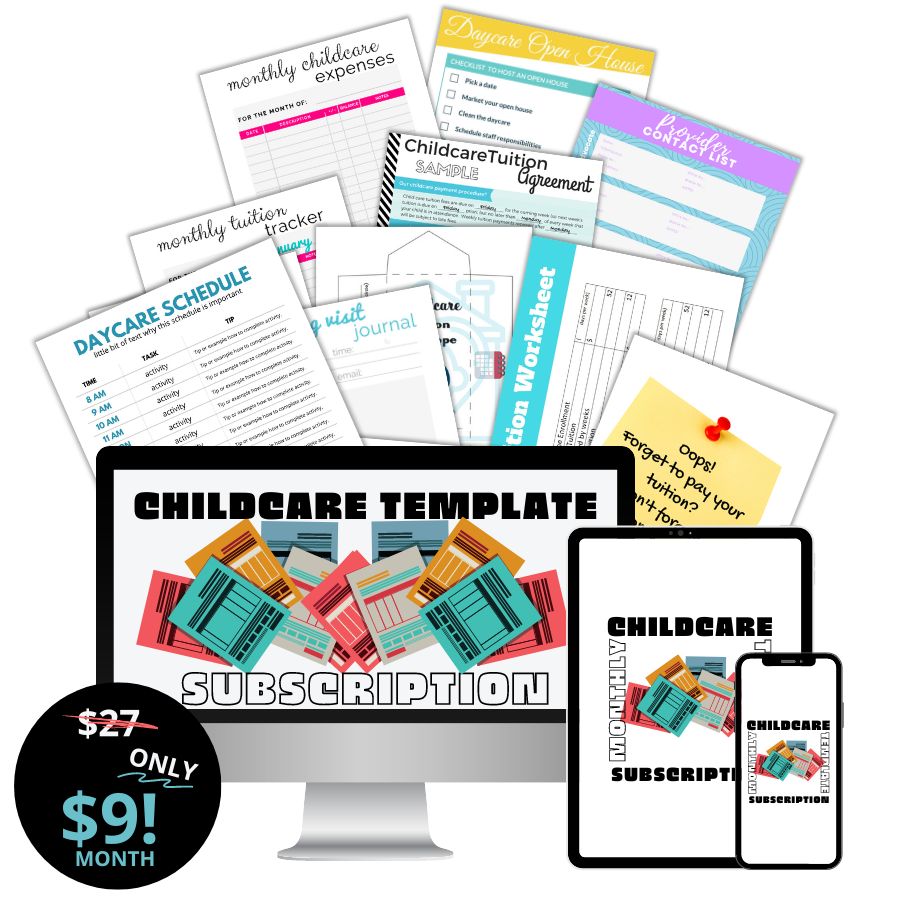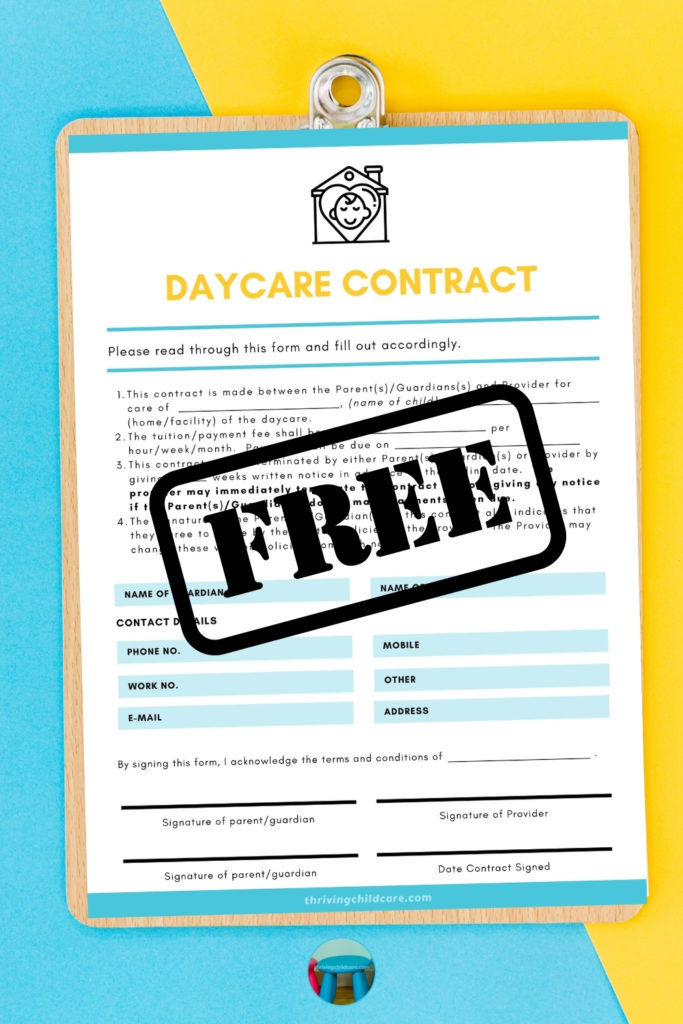Learn how by creating a digital vision board you can jump-start accomplishing all the personal & business goals you have for this year and beyond.
How to Create A Digital Vision Board
With Thanksgiving in the rearview mirror and Christmas only two more weekends away, it must mean that New Year is looming. Ahh, a time to reflect and get re-inspired!
So in January 2015, I finally made my first vision board. Inspired by my hairdresser (I learn a lot from her) I decided to give it a whirl to see what all the hubbub was about.
For years she had told me how she hosted an annual vision board party with friends or family. She said she took a bunch of newspaper clippings and a poster board and basically mapped out visual goals for herself.
I listened, but really didn’t think much of it, I mean how much would it really matter? Boy was I wrong!
What is a Digital Vision Board?
Although I was committed to giving the vision board thing a try, I wasn’t too fond of putting up a messy poster in my small house (not very decor friendly those poster boards).
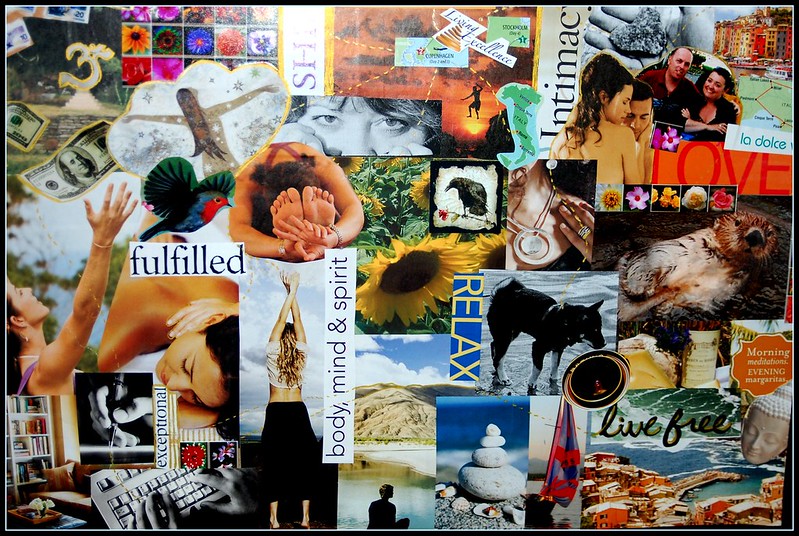
But understanding the concept that it needed to be seen (hence the word vision), I thought about where I could put it for maximum impact.
So I thought maybe my bedside wardrobe. But I don’t necessarily go in there every day and when I do it’s only for a moment. That wouldn’t work.
A vision board is any sort of board on which you display images that represent whatever you want to be, do or have in your life.
Maybe an app? I’ve turned into an app monster ever since I got my iPhone so of course, that might be an option.
Turns out there are a few apps out there made specifically for vision boards. Hay House, iWish, and Success Vision Board to name a few.
But I didn’t want to have to look at my phone all the time either. I do enough on my phone.
No, it needed to be in my face without being in my face. You know what I mean?
That’s when it occurred to me, why not put it on my computer screen?! That should be relatively easy and hey I look at that every day for the better part of the day too.
Yes, a Digital Vision Board. So that’s what I did! Here’s how I created it:
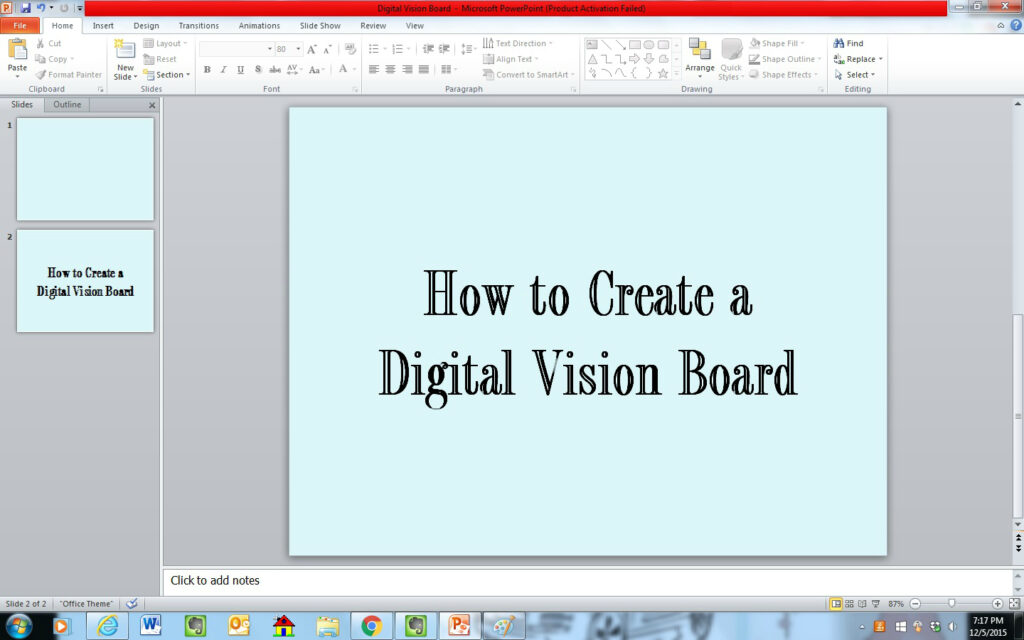
Using Powerpoint to Create a Digital Vision Board
First, I searched to see if anyone had done a Digital Vision Board, I mean why reinvent the wheel? I found one post that really got close to what I was trying to accomplish.
Check out this post by Ashlee Miller. She gives some great tips on how to use Photoshop, PicMonkey, or PowerPoint to create an awesome vision board.
The only difference was she prints her final board into a poster print. But hey, now I had a running start.
I used PowerPoint to basically create a one-page slide. I choose a favorite color of mine, aqua, as the backdrop. Then I inserted the words “My 2015 Vision Board”.
Then I collected a few photo inspirations for projects & goals I had for the coming year. I even included some long-term dreams. I used one image for each item, I imported them onto the slide.
Use Images for Goals
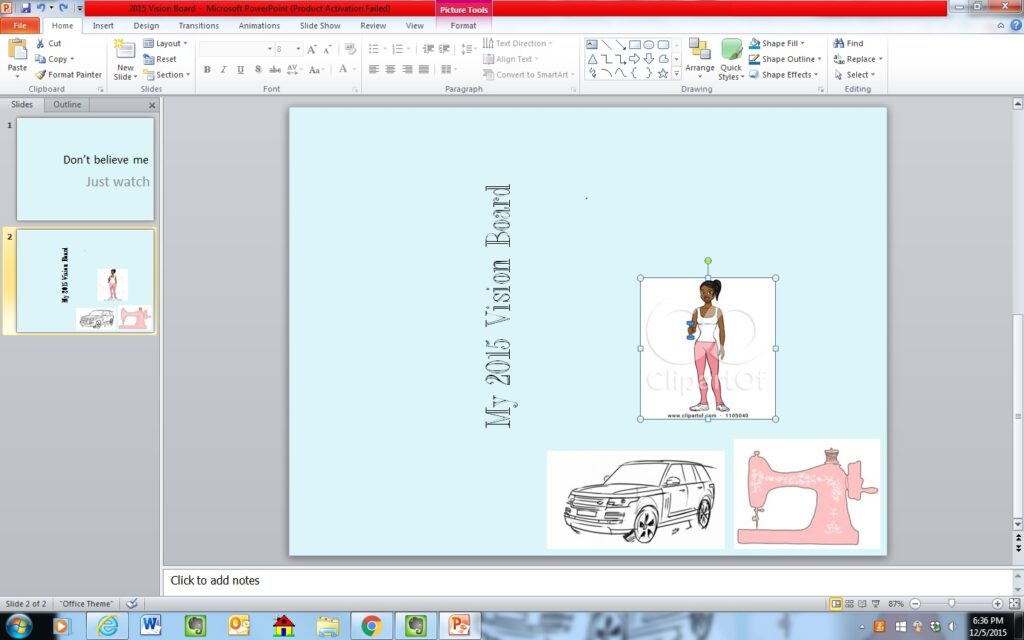
For some of the projects I used text only, but mostly photos and clipart that I found on Google or Pinterest. I saved the one-page PowerPoint slide as a PowerPoint presentation, just like you would a multi-slide presentation. Then I saved it again as a JPEG image (this is important). You have to save the presentation so you can edit it later.
Related Reading:
I then went to my Control Panel and under Display pulled up the JPEG version and applied it to my Desktop Background. And there it was, My Digital Vision Board come to life!
Growing Your Vision Board
Now here is why I think using PowerPoint was the best option for me.
At first, I only had a few items on the vision board. But whenever I would think of another goal, or my vision grew, I pulled up my saved slide and added another picture or text. It’s completely flexible!
Add, remove or move things around. If you want your immediate goals front and center and your long-term goals toward the bottom of the screen you can move them wherever it suits you. Or if your focus shifts to complete a project, your Digital Vision Board can shift right along with you.
I have a lot of apps on my desktop so when I posted the slide as my desktop background some of my vision images were hidden.
No problem!
I just went back to the slide and moved them around where I could see them better.
Does it work?
The best part? In all honesty, I can say that I have looked at my vision board just about every day this year. And … IT WORKS!!!
All year long I saw my goals become reality!
I got my new car, worked out more than I had ever, and worked on my side business in some way just about every day this year. I even got in a little sewing too!
Seeing a vision board must give a subliminal cue to keep those goals in your mind. I guess it’s hard to forget if you see them all the time.
All I can say is thank goodness God made hairdressers! This idea must be catching on. Here is a video tutorial on how a YouTuber made her vision board.
The better part is next year all you have to do is go to your one-slide presentation and update the information. Be sure to note (and acknowledge) which goals you accomplished and envision a fresh new vision board every year.
Do you use a vision board? How has it inspired you toward working on your goals? It would make my day if you would leave me a comment below and tell me about it.
Related Reading:
- 10 Ways to Build Credibility For Your Child Care Business
- Why You Need ME Time
- Professional Development for Providers