Have you ever wanted to create a newsletter for your childcare? Yeah, I know! You just don’t have the time. Well in this post I’m going to show you one of the easiest and fastest ways to create a childcare newsletter that your clients will read. This is how I took a text message and turned it into a childcare newsletter. REALLY! This took only minutes and it’s crazy easy!

Easily Creating a Childcare Newsletter
Recently (um, yesterday) a provider friend of mine sent me a copy of a text she was sending to her clients. It was a text highlighting quite a few problems she was having with parents. It went like this …
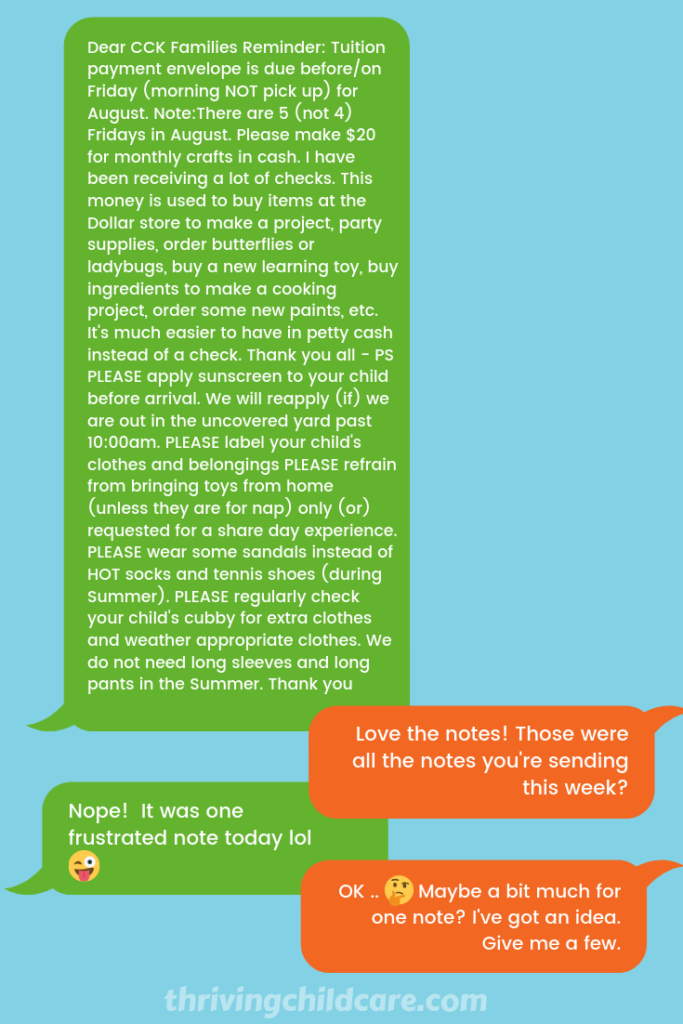
Now don’t get me wrong I am a big fan of communicating with parents by any means necessary to get them to follow your policies. But this text smacked of the frustration my friend must have been feeling when she wrote it.
A kinder, gentler rant
After reading it, I thought there must be a better way to get this information across to her clients. A kinder, gentler rant if you will. Then I thought, I know a newsletter!
Here is how I turned a text into a newsletter and it only took minutes!
CLICK HERE to learn about a tool just for childcare providers
From a Text to a Newsletter
You know all that info that you want (need) to tell your clients? How about putting it into a childcare newsletter? Parents are used to receiving newsletters so why not create one for your childcare that you can use to inform your clients about all things childcare?
I know what you are thinking – “Yeah, I have a couple of things I could say, but would that really make up a whole newsletter?”
Actually, it would!
Here are a few things you could include in your childcare newsletter:
- Childcare Events – upcoming holidays, birthdays, closures, etc.
- Special Requests – supply requests, wishlists, suggestions, etc.
- Policy Reminders – highlight the biggest offenders, most important policies, policies new parents need to know
- Recurring Info. – tuition due dates, how to pay tuition
And those are just a few!
So you see, a childcare newsletter can be a super-efficient tool for parent communication. Now let’s figure out how to make one.
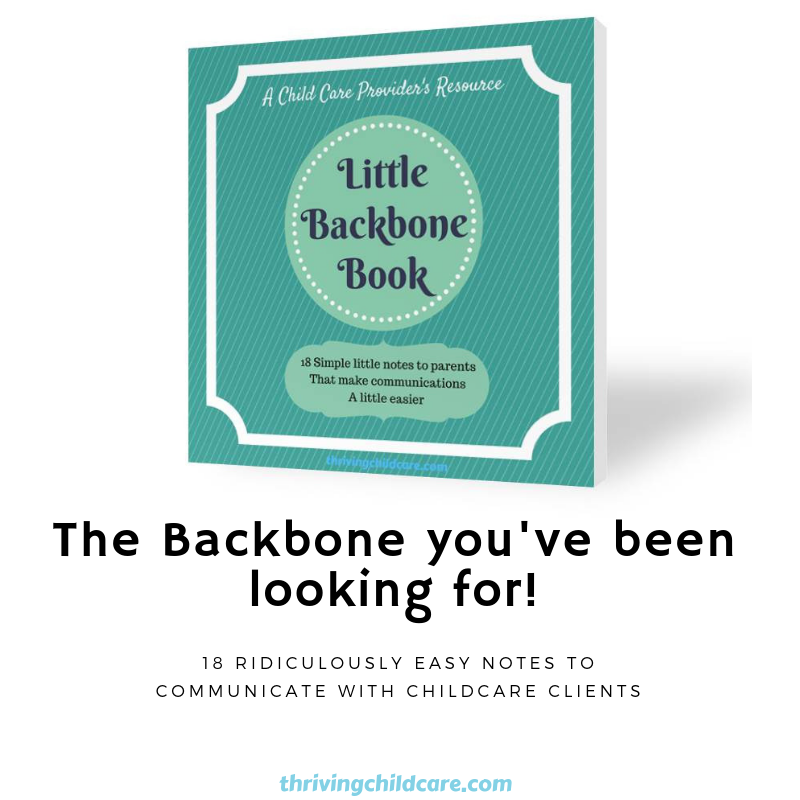
Putting together a Childcare Newsletter
The great news about creating a childcare newsletter is there are several super easy ways to do it.
Creating a Newsletter in Canva
For my friend’s newsletter, I used a FREE design editor called Canva. It’s great because even if you are computer and techy challenged with Canva’s predesigned templates you can learn how to create your childcare newsletter in minutes.
On the Canva dashboard, the first thing I did was to find a premade newsletter template.
This one looked nice with its soft colors and more like a childcare newsletter.

From there, I just tried to figure out the best way to lay out all the information she had included in her text message. I think we only added one or two things to fill in the template.
Here’s the final version –
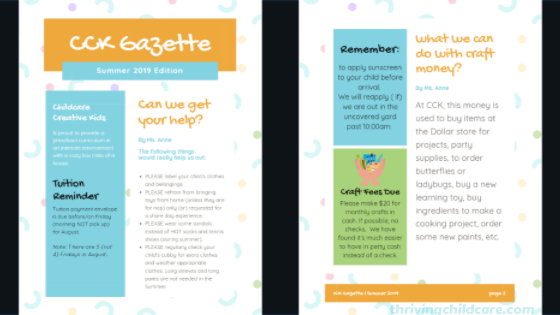
Ways to use your newsletter
The great thing about creating a newsletter like this is there are so many ways to use it.

- How easy would it be to pop this into a mass email
- You could print it out and post it
- Or how about including it in your portfolio to show new parents
And the list goes on from there!
Related Reading:
[raw_html_snippet id=”20 newsletter topics opt-in”]
Other ways to create a childcare newsletter
How to Make a Newsletter in Google Docs
Instead, you could use a word processing program to create your newsletter. Here’s how to create a newsletter using Google Docs.
How to Make a Newsletter in Word
You could even create a newsletter in the Word program. Here’s a short video for how to use Microsoft Word to create a newsletter –
She LOVED IT! And so did her clients!
BTW my friend loved her text turned newsletter. And maybe more importantly so did her clients.
Here’s how she posted it –
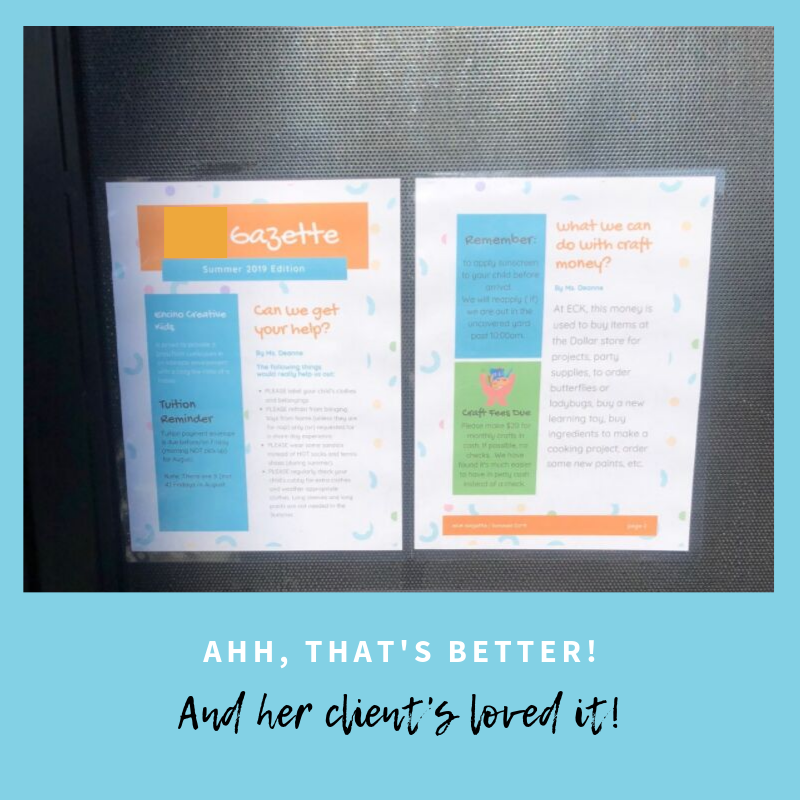
Text turned Newsletter
Can you believe that a whole newsletter could be created from just a text message?
But it can! And it was so easy too!
So easy that I’ll bet you can create one for your childcare business in minutes too.





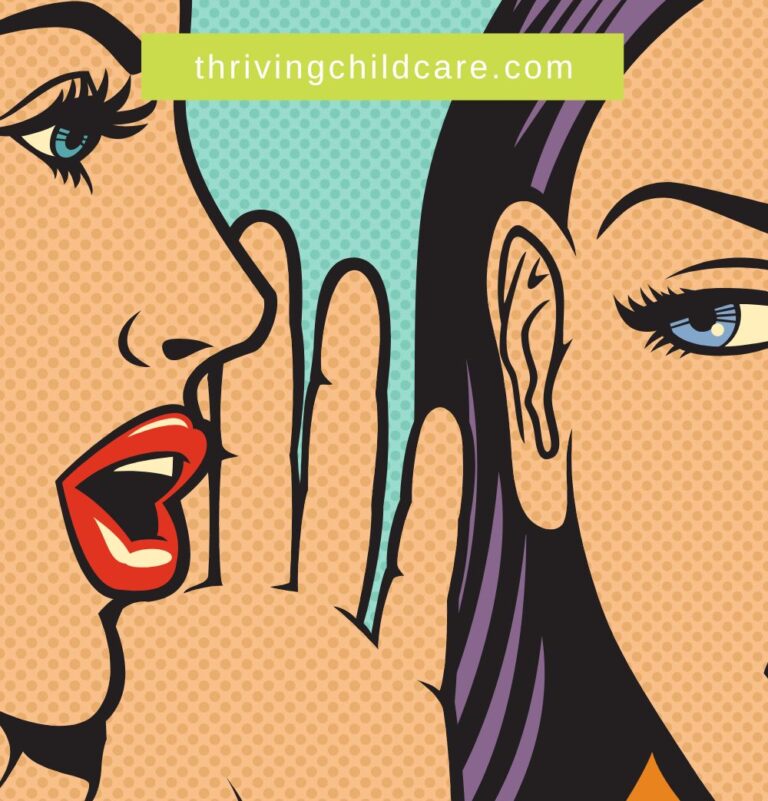

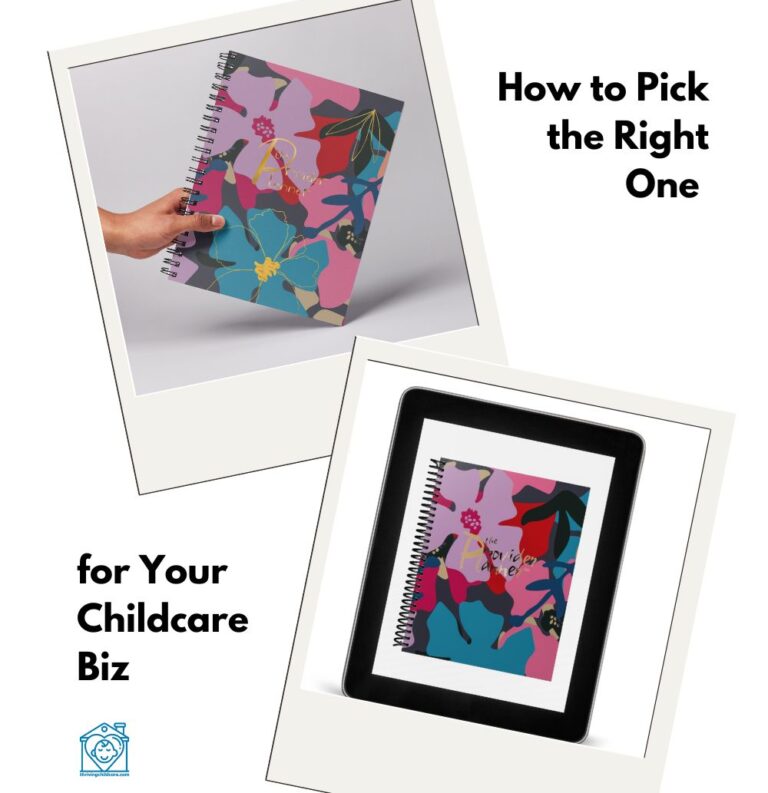





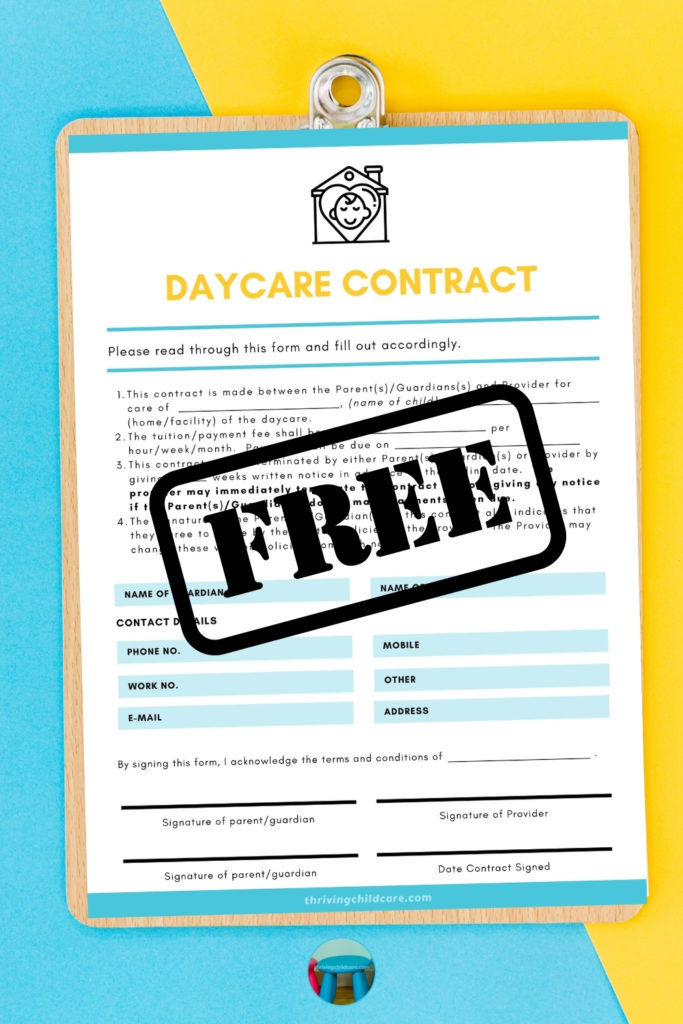
2 Responses
EXCELLENT article!!! Such wonderful ways to make a newsletter!
Canvam Google Docs, Word…wow! Loved the video, since I’m more of a visual learner.
Thanks again!!
Now, I’ll make these once a month with upcoming events, policies that are ignored, themes that the children learned, etc 🙂
Yea! I am so glad you found the article helpful. As providers, we have little extra time so finding ways to do things quickly and efficiently is my main goal. Thanks for the comment!