Have you ever thought of creating an FAQ? An FAQ for childcare can be a tool that might give you a break from repeated questions. Here’s how to create an FAQ for childcare.
Do you find yourself continually answering the same questions over and over? You know, common questions that potential or new clients ask about your childcare business?
An FAQ for Childcare?
FAQ’s or frequently asked questions are a regular staple for many businesses. This format generally addresses commonly asked questions about a business, product or service.
Today I want to show you how this format can be used to inform childcare clients of commonly asked questions. Creating an FAQ for childcare can be an additional information resource for your business.
In this post, I’m going to explain why and how to create an FAQ for childcare. Then I’ll talk about how to use this easy to create tool. Oh and just to make it even easier, I have included a FREE template. So keep reading.
Why an FAQ?
It is said that it can take up to seven times to hear information before we actually retain it.
Yep! Seven!
Telling something to someone one time, or even two or three times is less likely to be effective. So if parents tend to not follow certain policies or procedures, there might be a very good reason. They may have simply not heard it enough times to actually remember it.
That is where an FAQ format comes in.
You may have used an FAQ from an online store you were considering purchasing from. Many businesses have a page dedicated to frequently asked questions by customers. Typically they cover issues like a return policy, shipping resource or other information related to purchases.
If other types of businesses use it why not use an FAQ for childcare to share (or remind) information with clients. You could keep it routine or go deep with the information you decide to include in your FAQ for childcare.
Here are a few things you can share in an FAQ:
- Basic information about your childcare like hours, contact information, meals, ages served, etc.
- Pain points that come up like your Drop-off and Pick-up policy or when tuition is due
- Key policies like how to request schedule changes, the sick policy, etc.
And those are just a few topics you can cover. This simple document can do a round of 20 questions instead of you.

Related Reading: Essential Policies for Child Care Providers
How to Create an FAQ
As I said before, FAQ’s typically consist of commonly asked questions or issues for a business or service. Which makes it a perfect tool to adapt for a childcare business.
Creating an FAQ is really easy.
As a matter of fact, choosing which issues to include in your FAQ is probably the hardest part. The best thing about creating an FAQ is that it can be custom for your specific business. All you do is choose a question, like “What time is the childcare open?” and then answer the question. In my case, “The childcare is open Monday thru Friday, 7:00 am to 6:00 pm.”
Again, it might be a good idea to consider questions that parents are always asking about. Policies that you frequently have to remind clients of are perfect candidates.
Oh, don’t forget to signup for our newsletter for more posts like this to help you run your childcare business – easier.
Remember, you can always go back and add to it later. Maybe as issues arise or when you find yourself addressing a topic frequently.
Create the actual FAQ as a document in Google Docs, Canva or your word processor. Remember, it doesn’t have to be fancy. It’s just a simple question and answer format.
[raw_html_snippet id=”faq template opt-in – embedded “]
How to use an FAQ for childcare
Once you have created an FAQ, how should you use it? Actually, this type of information can be shared in many different ways (remember many is good).
Here are a few ways you can use your FAQ:
- You can use as a parent handout during a tour
- As a part of your enrollment packet
- Information on your business website
- ALL OF THE ABOVE!
Related Reading: What should you include on your website?
By using an FAQ for childcare, a provider can address questions or issues that clients need to know and/or always ask about.
Creating an FAQ is easy and can wind up being yet another resource that can be referred to time and time again. Even when the provider is unavailable. Yea! Less work for the provider!
Oh and just to get you started, I created this template (below) for you to create your own FAQ for childcare.


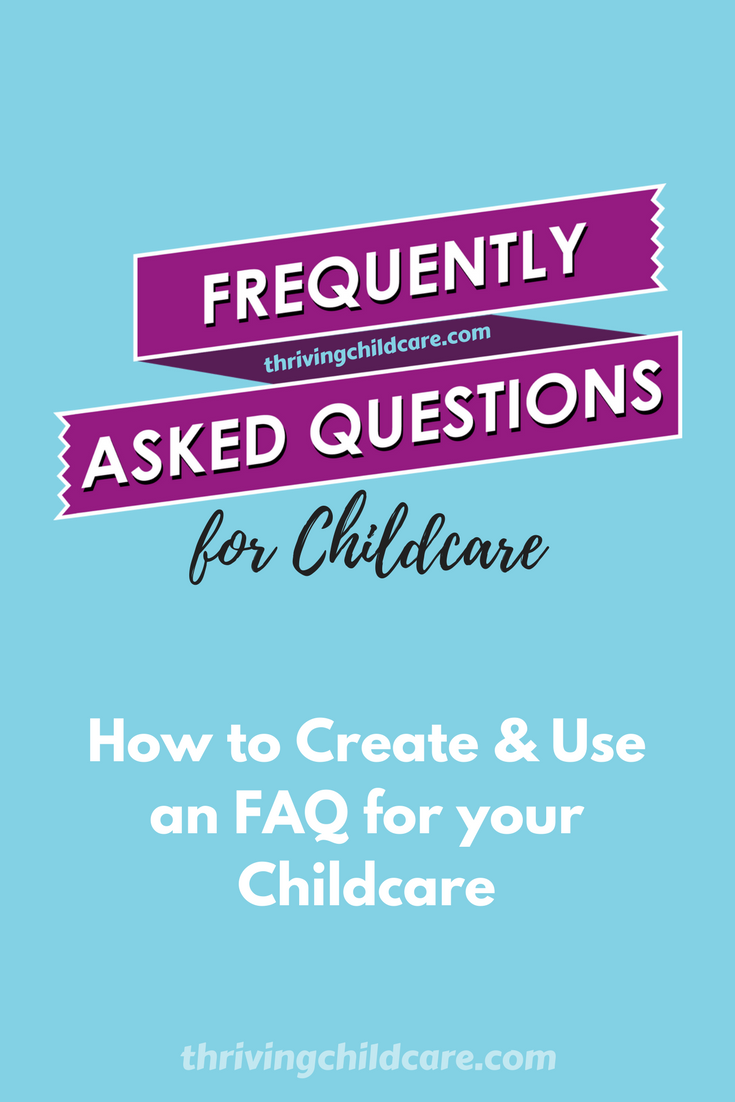
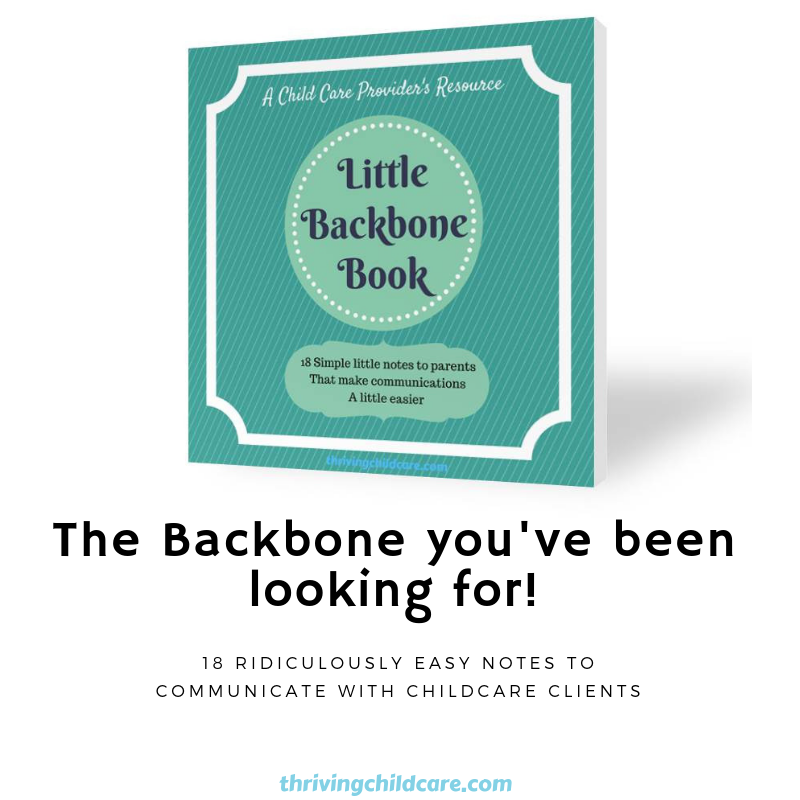


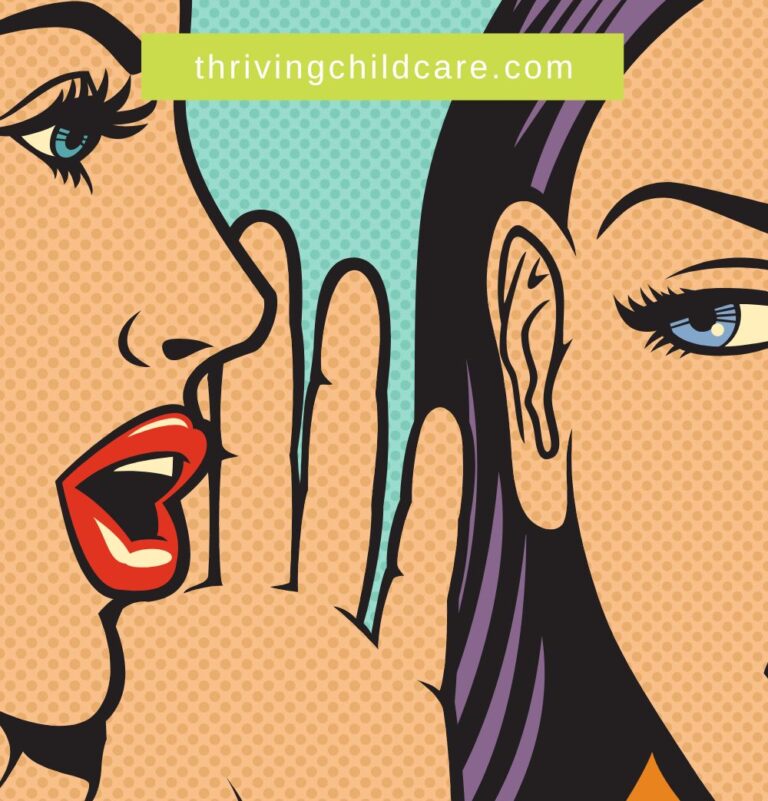

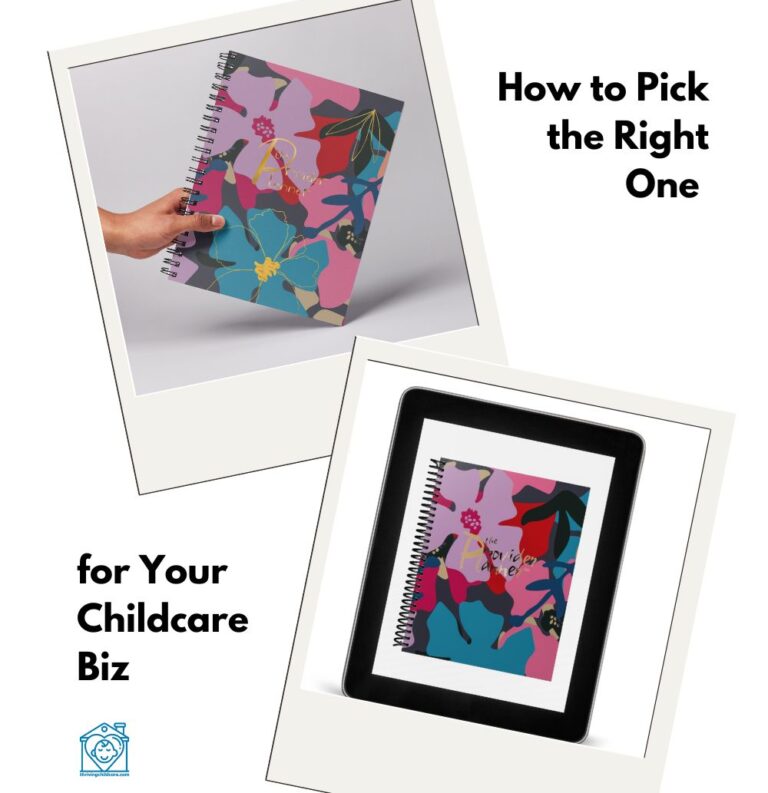





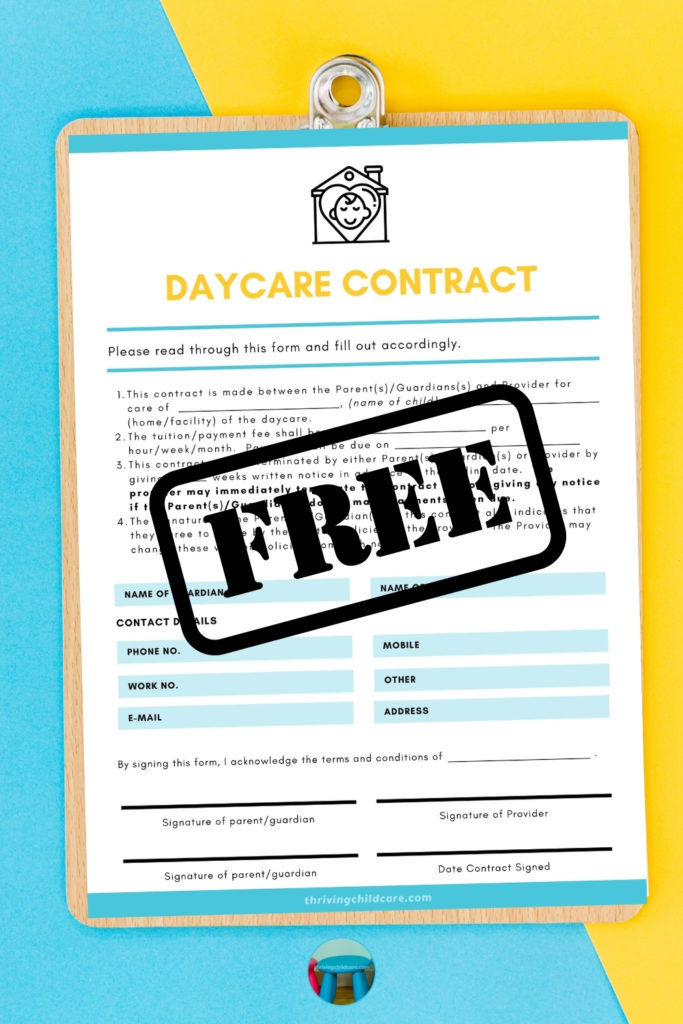
2 Responses
Hi seem to be having a problem logging in My name is Betty Underwood and my email address is alberta224@hotmail.com
I might have logged in under Betty J. Underwood or simply Betty
Hi Betty,
I just sent you an email message. Please let me know if you need my help.
Adrienne
thrivingchildcare.com