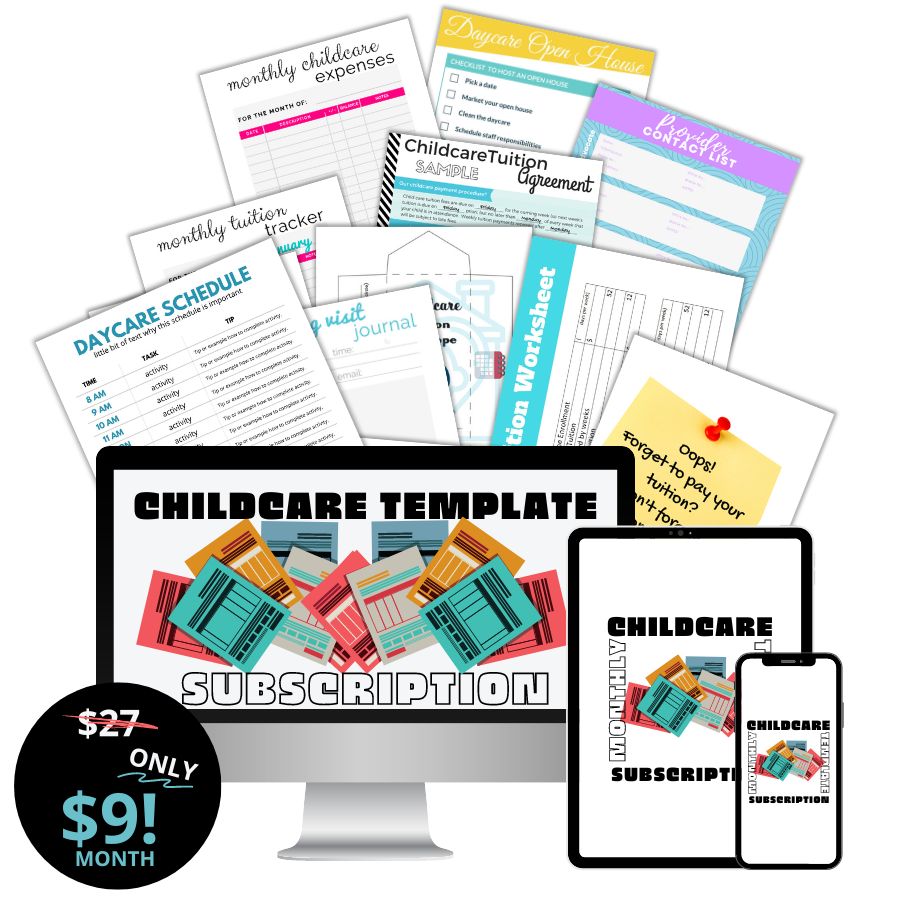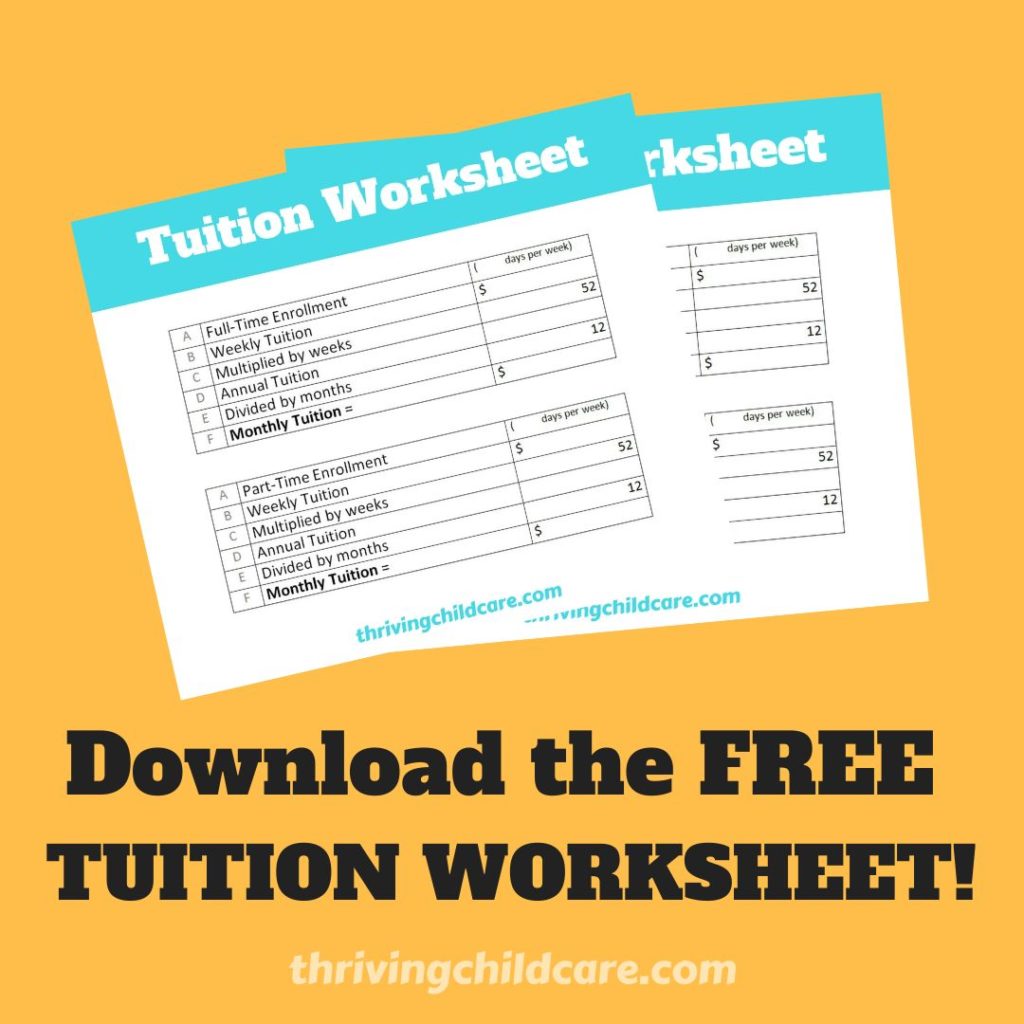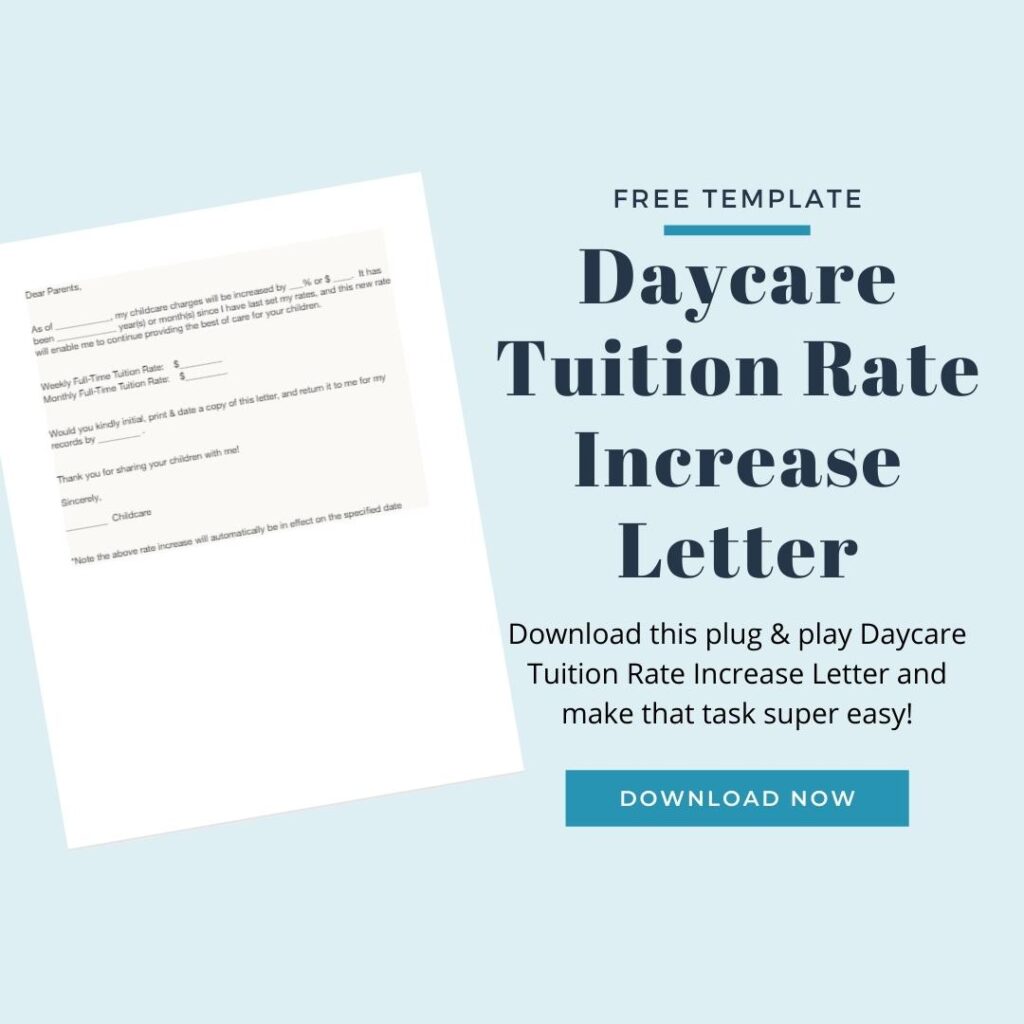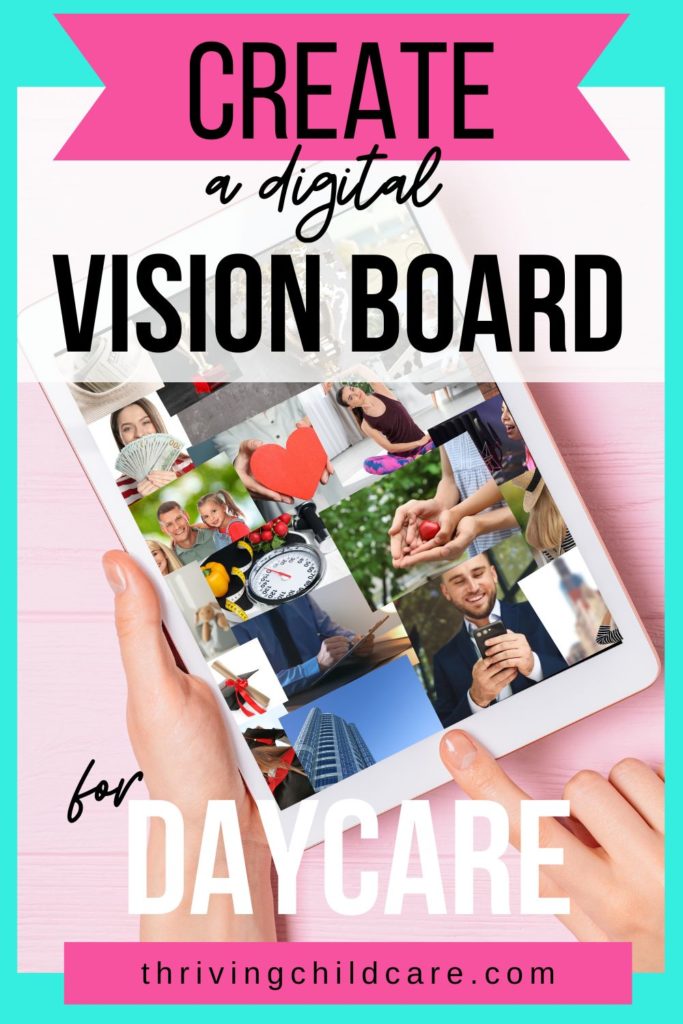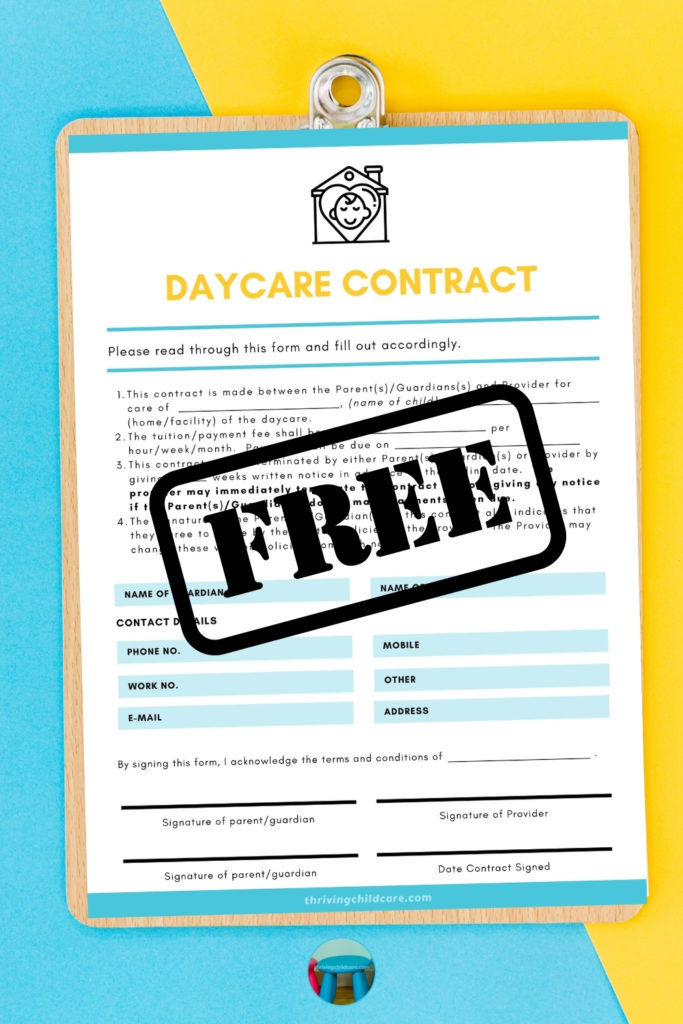As a daycare owner, you’re probably always looking for new ways to run your business more efficiently, effectively, and successfully. A digital vision board for your daycare can be a powerful tool that can help you achieve your goals, both professionally and personally.
In this blog post, we’ll discuss the importance of having a vision board and the benefits of having a digital one. We’ll also show you how to create an online vision board and how to use a vision board app, so that you can choose the method that works best for you.
Creating a Digital Vision Board for Your Daycare Business: Using an Online Vision Board and a Vision Board App
The Importance of Having a Vision Board
A vision board is a visual representation of your goals and aspirations, arranged in a collage of images, quotes, and other inspiring elements. Having a vision board can help you clarify your priorities, stay focused, and keep motivated, especially when things get tough. It’s a reminder of what you’re working toward and why you’re doing it, which can help you stay motivated and on track.
The Benefits of Having a Digital Vision Board
A digital vision board offers several benefits over a traditional, physical one. Here are a few:
- Convenience: With a digital vision board, you can access it from anywhere, at any time, as long as you have an internet connection. You don’t have to worry about losing or damaging it, and you can easily make changes and updates as needed.
- Accessibility: A digital vision board can be shared with others, so that you can get support and accountability from your friends, family, or team members. You can also get inspiration from other people’s vision boards, or you can join a community of like-minded individuals who share your goals and aspirations.
- Flexibility: With a digital vision board, you have more options for customization and personalization. You can choose from a wide range of images, quotes, and other elements, and you can arrange them in any way you like. You can also add video, audio, or other multimedia elements that can bring your vision to life.
Click here to join our Digital Vision Board Party!
Method 1: Creating an Online Vision Board
An online vision board is a digital vision board that you create on a platform, such as Pinterest or Canva. Here are the steps for creating an online vision board:
- Define your vision and goals. What do you want to achieve in your daycare business, and what do you want your life to look like? Write down your goals, and categorize them into different areas, such as business growth, finances, personal development, and so on.
- Choose a platform. There are many platforms that you can use to create an online vision board, such as Pinterest, Canva, or Trello. Choose a platform that you’re comfortable with and that offers the features you need.
- Collect inspiring images, quotes, and visuals. Start browsing the internet for images, quotes, and other elements that resonate with your goals and vision. Pin or save them to your platform of choice.
- Organize and categorize them. Once you have collected a sufficient number of elements, start organizing them into categories, such as business growth, finances, personal development, and so on. You can also arrange them in any way you like, such as chronologically, by importance, or by theme.
- Review and refine your vision board regularly. Your vision board should be a living document, so make sure to review it regularly and make changes as needed. Update it with new goals and aspirations, and remove or replace elements that no longer serve you. The purpose of your vision board is to keep you focused and motivated, so it’s important that it reflects your current vision and goals.
Click here to try Canva Pro for 30 days for FREE!
Method 2: Using a Vision Board App

A vision board app is a mobile app that you can use to create a digital vision board on your smartphone or tablet. Here are the steps for using a vision board app:
- Choose an app. There are many vision board apps available on the app store, such as Vision Board 2 or Vision Board Pro. Choose an app that you’re comfortable with and that offers the features you need.
- Set up your account. Create an account on the app, and sign in. Enter your personal information, such as your name, email, and profile picture.
- Define your vision and goals. What do you want to achieve in your daycare business, and what do you want your life to look like? Write down your goals, and categorize them into different areas, such as business growth, finances, personal development, and so on.
- Choose your background. Most vision board apps come with a variety of backgrounds that you can choose from. Select a background that resonates with your vision and goals.
- Add elements to your vision board. Start adding images, quotes, and other elements that resonate with your vision and goals. You can also add text, colors, and other customization options.
- Review and refine your vision board regularly. Just like an online vision board, a vision board app should be a living document. Review it regularly, and make changes as needed. Update it with new goals and aspirations, and remove or replace elements that no longer serve you.
Click here to join our Digital Vision Board Party!
Related Reading:
- How to Create a Vision Board for Your Home Daycare
- NEW YEAR GOALS: How to Create A Digital Vision Board
Check Out Toys We Love
Click here to join our Digital Vision Board Party!
Creating A Digital Vision for Your Daycare
A digital vision board can be a powerful tool that can help you achieve your goals and aspirations, both professionally and personally. Whether you choose to create an online vision board or use a vision board app, the important thing is that you make the time and effort to create one. Remember that your vision board should be a living document, so make sure to review it regularly, and make changes as needed. With a digital vision board, you’ll have a constant reminder of what you’re working toward and why you’re doing it, which can help you stay motivated and on track.
We hope this blog post has helped you understand the benefits of having a digital vision board, and how to create one using an online vision board or a vision board app. If you have any questions or comments, please leave them below.