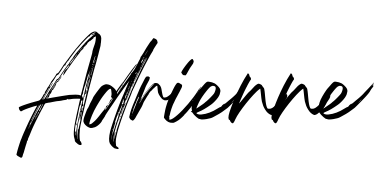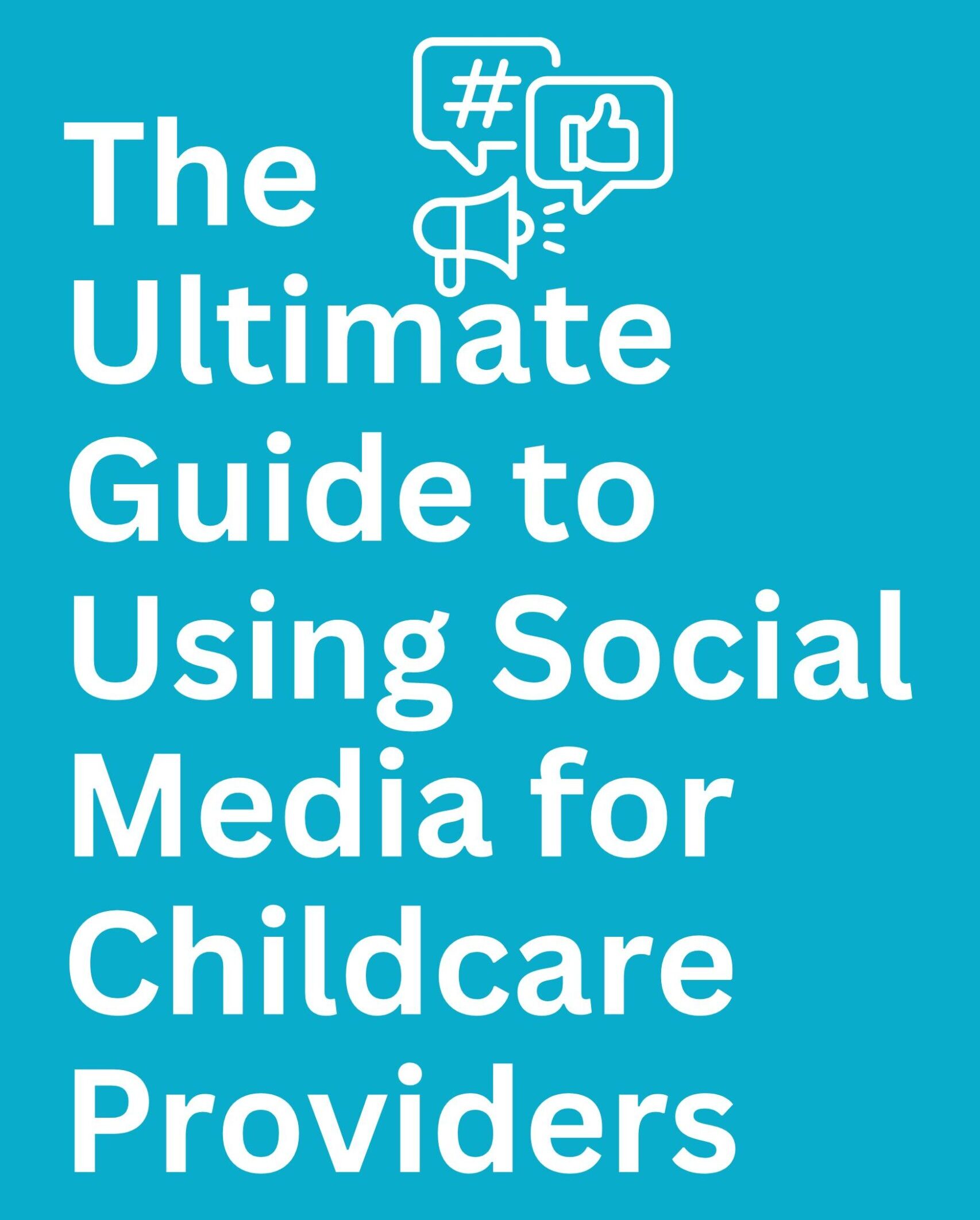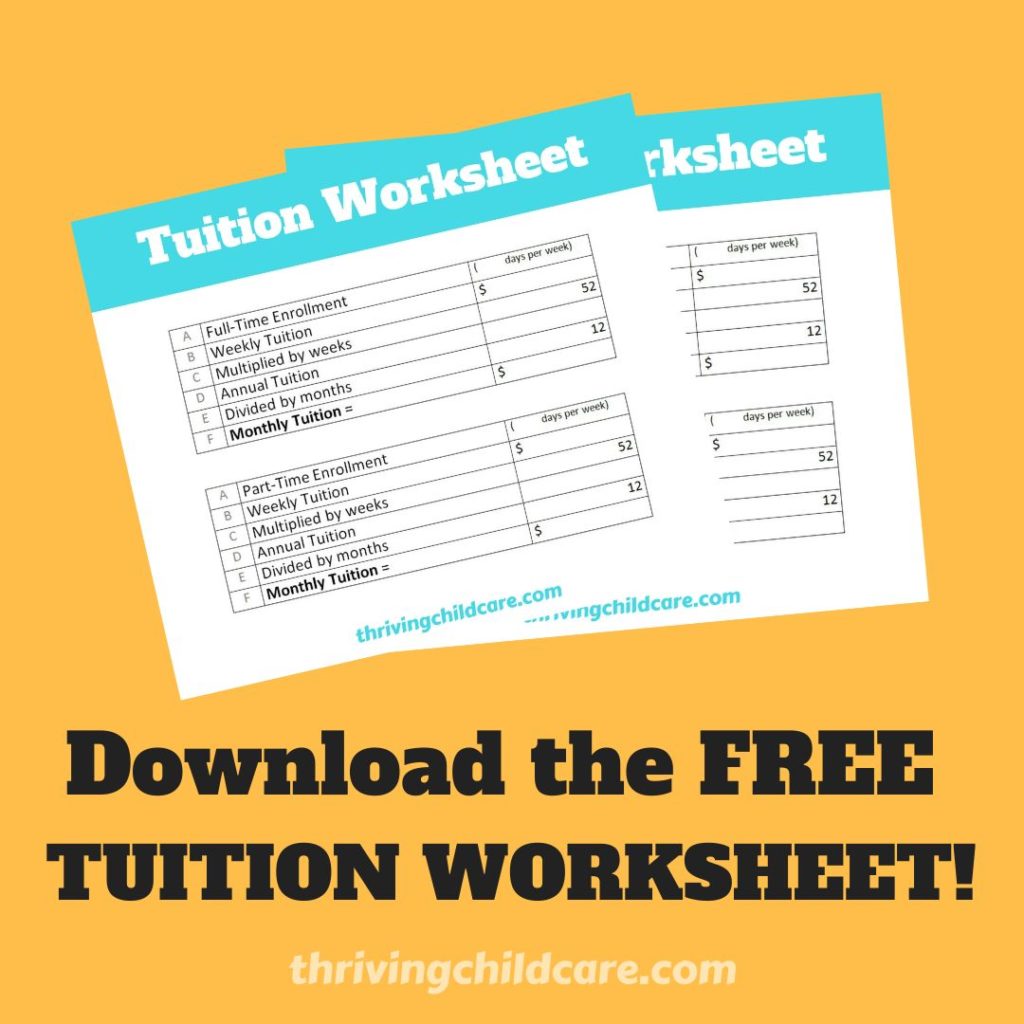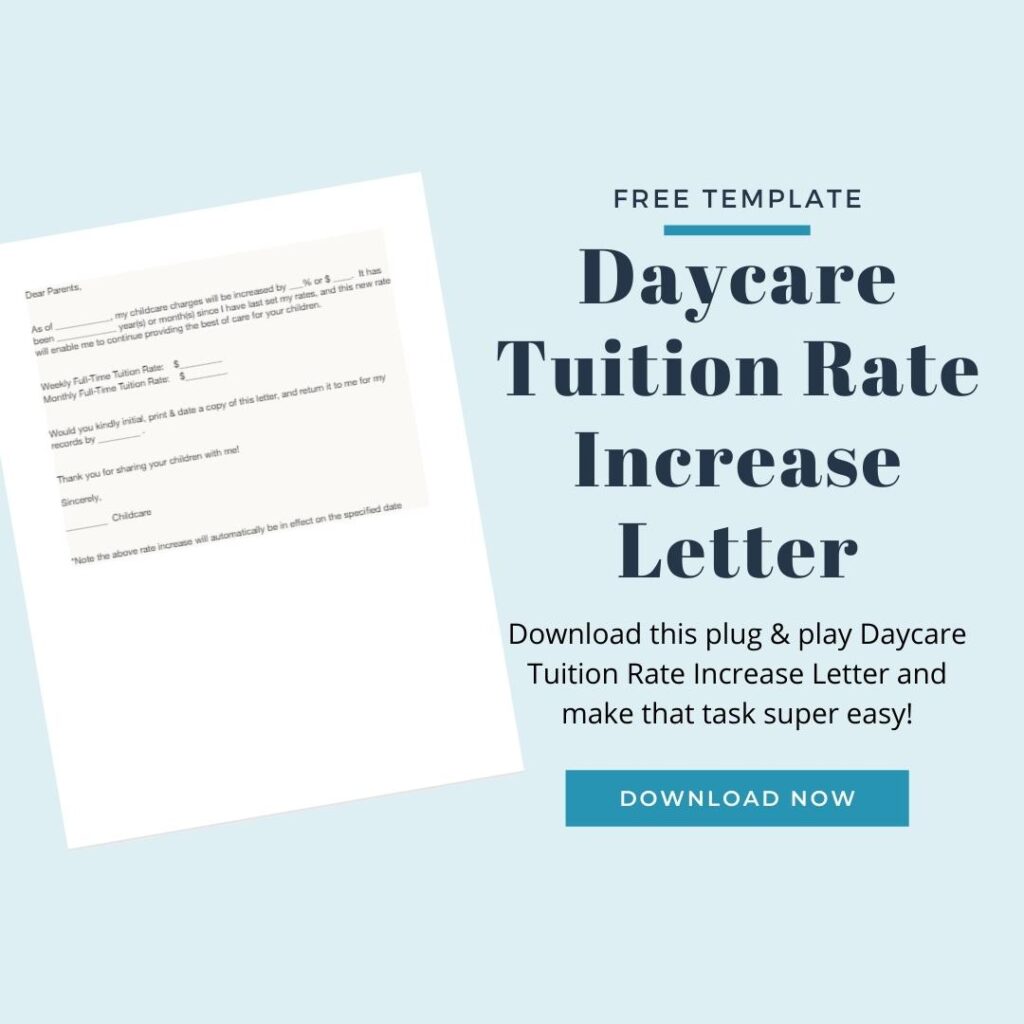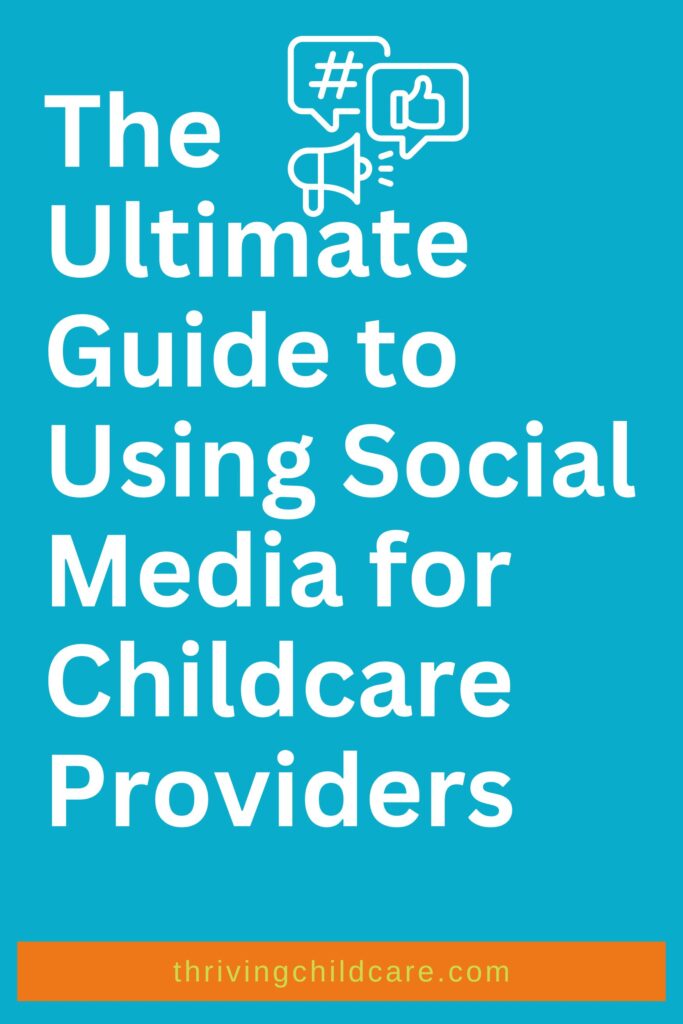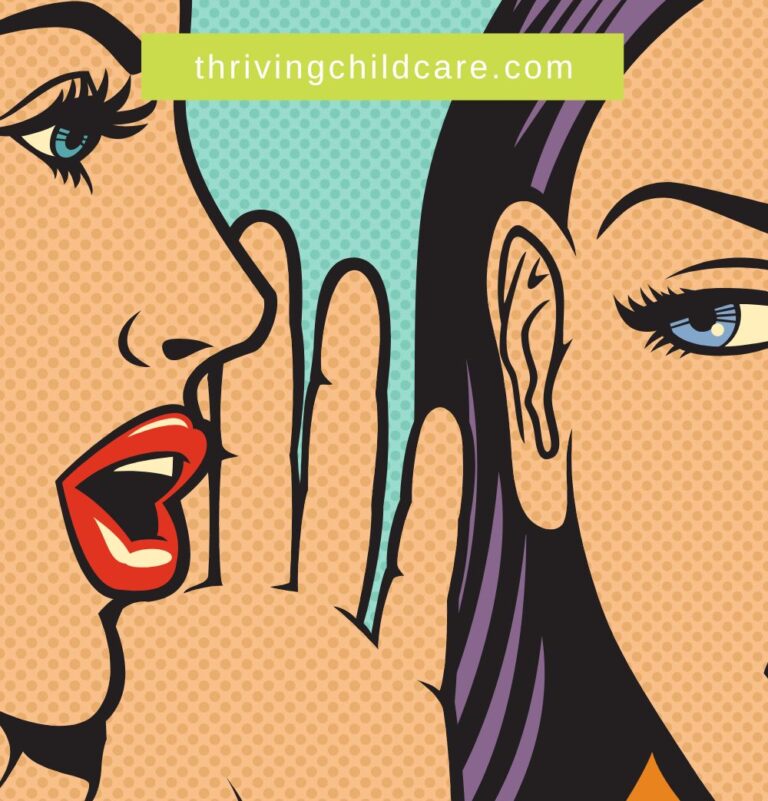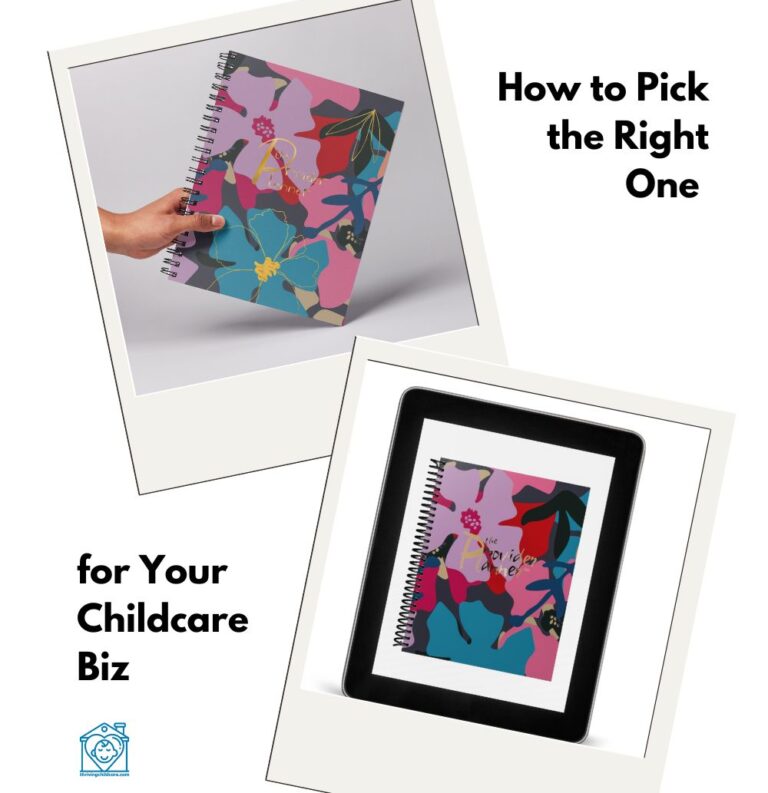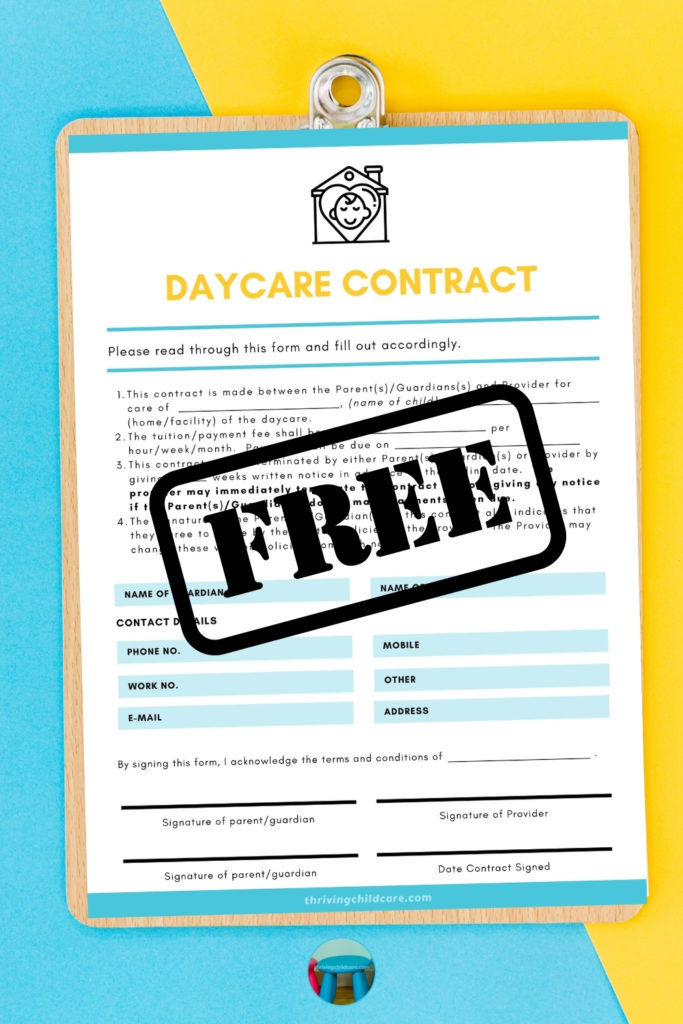Running a childcare business is no small feat, and on top of all the daily responsibilities, it can be overwhelming to think about marketing your services. But what if I told you that using social media could not only attract new clients but also help you stay organized and save time? Let’s dive into why and how you should use social media for your childcare business.
NO TIME TO READ? NO WORRIES! YOU CAN LISTEN TO THIS BLOG POST! – Listen & Subscribe!
Why Should Childcare Providers Use Social Media?
You might be wondering why you, as a childcare provider, should bother with social media. Here’s why:
- Reach More People: Social media platforms have billions of users. By creating accounts for your childcare business, you can reach a larger audience than through traditional methods.
- Build Trust and Credibility: Regularly posting about your activities, facilities, and the care you provide helps build trust with potential clients. They get to see the environment and the kind of care their children would receive.
- Engage with Your Community: Social media allows you to interact with your local community. Parents can ask questions, leave reviews, and share your posts, increasing your visibility.
Which Social Media Platforms to Create Accounts On
Not all social media platforms are created equal, and it’s important to know where your efforts will be most effective. Here are the top platforms you should consider:
1. Facebook
- Why: It’s one of the largest social media platforms with diverse age groups.
- What to Post: Share updates about your daycare, photos of activities (with parental permission), and educational articles for parents.

2. Instagram
- Why: Perfect for sharing visual content.
- What to Post: Pictures and short videos of your daycare setup, crafts, and daily activities. Use Instagram Stories for daily updates and behind-the-scenes content.
Related Reading:
- CHILDCARE MARKETING: Branding your Childcare
- The Best Ways To Market With A Daycare Website
- Marketing Kit for Child Care – the How and the Why
3. TikTok
- Why: It’s growing rapidly and has a huge user base of young parents.
- What to Post: Short, fun videos of activities, quick tips for parents, and highlights from the day.
4. LinkedIn
- Why: Great for networking and professional credibility.
- What to Post: Articles about early childhood education, professional achievements, and childcare tips.

Why Different Types of Posts Are Important
It’s not just about posting frequently but also about varying your content to keep it engaging. Here’s why different types of posts are crucial and what you could share:
1. Grid Posts (Instagram & Facebook)
- Importance: These are your main posts that people see when they visit your profile.
- Content Ideas: High-quality photos of your daycare environment, staff introductions, and special events.
2. Stories (Instagram & Facebook)
- Importance: Stories are temporary but great for day-to-day updates.
- Content Ideas: Daily activities, snack time, and quick tips for parents.
3. Reels (Instagram) & Videos (TikTok)
- Importance: Videos get higher engagement and can go viral.
- Content Ideas: Short clips of fun activities, DIY craft ideas, and educational content.
[FREE DOWNLOAD] Here Are The 10 Must-Have Daycare Templates
4. Live Events (Instagram & Facebook)
- Importance: Live videos help build a personal connection with your audience.
- Content Ideas: Live Q&A sessions with parents, virtual tours of your daycare, and live storytelling sessions.
Protecting Client Privacy
When sharing content, it’s crucial to protect the privacy of the children in your care. Here are a few tips:
- Get Parental Consent: Always ask parents for written permission before posting any photos or videos of their children.
- Use Anonymity: Avoid using children’s full names or any identifying information in your posts.
- Focus on Activities: Instead of focusing on the children’s faces, highlight the activities and the learning environment.
How to Use a Social Media Planner to Stay Organized and Save Time
Now that you know what to post and where, the next step is to stay organized and save time. A social media planner can be a lifesaver. Here’s how to use one effectively:
Steps to Use a Social Media Planner
- Choose Your Planner: Download our free “Weekly Posting Planner Social Media Content” template.
- Plan Your Week: At the beginning of each week, decide what you’ll post each day. The planner has sections for Grid, Stories, Reels, and Live/Event.
- Create and Schedule Content: Batch-create your content and schedule it using tools like Hootsuite or Buffer.
- Take Notes: Use the “Notes for Next Week” section to jot down ideas and reflections on what worked and what didn’t.
Benefits of Using a Planner
- Consistency: Helps you stay consistent with your posting schedule.
- Time-Saving: Reduces daily stress by having a clear plan.
- Better Engagement: Increases your chances of engaging your audience effectively.
Get Your Free Social Media Planner
To make things even easier, grab your free social media planner here: Download Now. This planner will help you stay organized and ensure you’re making the most out of your social media efforts.
The Ultimate Guide to Using Social Media for Childcare Providers
Creating a social media marketing plan for your childcare business can seem daunting at first, but with the right tools and a clear strategy, it can make a huge difference. By using social media, you can attract new clients, engage with your community, and build a strong, trustworthy reputation. Remember, staying organized with a social media planner will save you time and keep your content consistent.
Taking these steps will not only help your business grow but also ensure that it prospers and thrives in the long run. So, let’s get started and make your childcare business the talk of the town!
Keep up the great work, and happy posting!