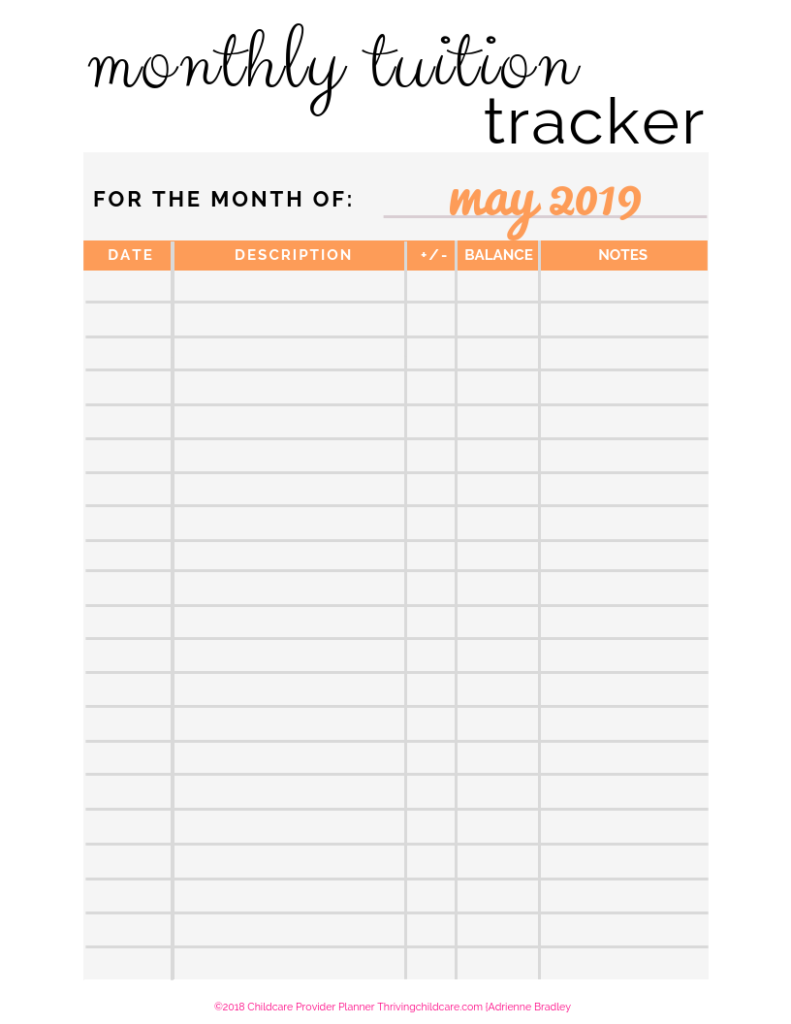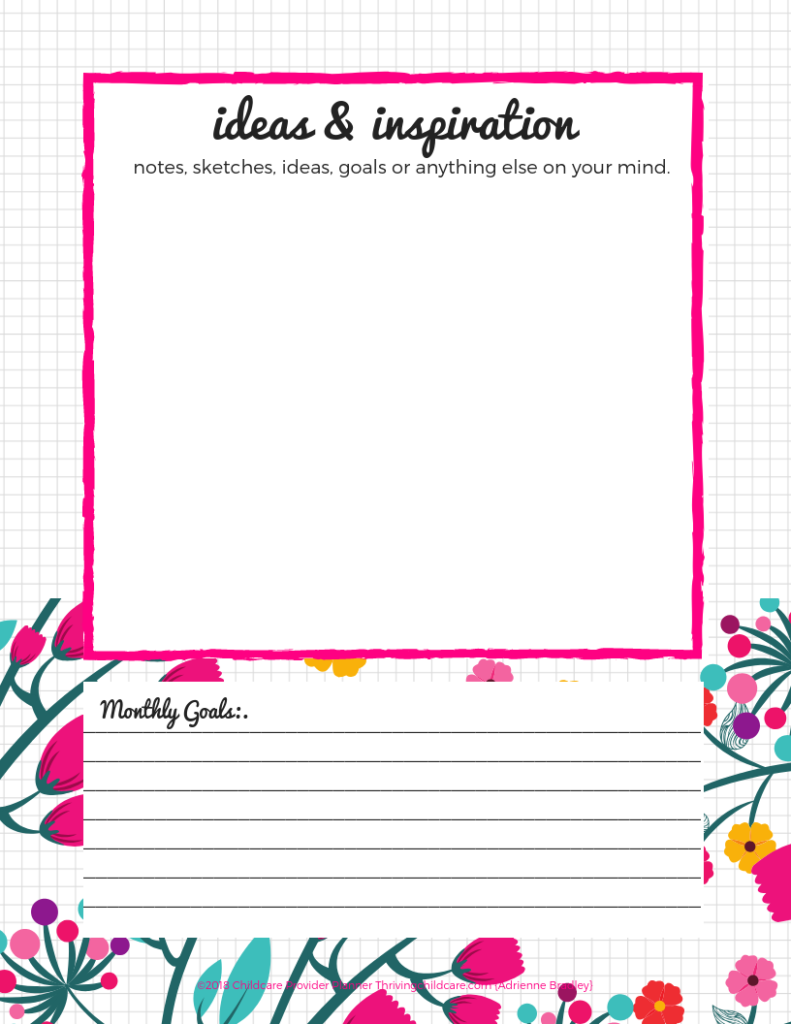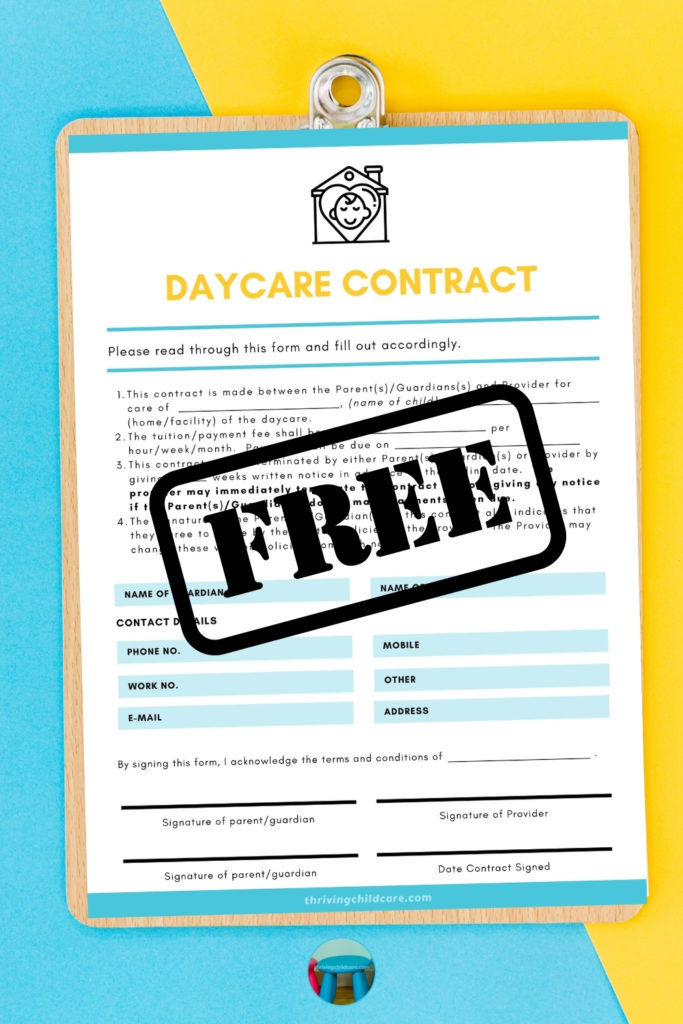Oh happy day! I am so THRILLED to announce that The 2019 Provider Planner is here at last! We actually released it early this year back on November 1st, 2018. Since then I have been wanting to show you how I use the Provider Planner in my own business. So today I am doing just that. Along the way, I will share some tips that make the Provider Planner a productivity tool like no other and how you can get the most out of the planner too.
So let’s dive in! This is how I USE the Provider Planner.
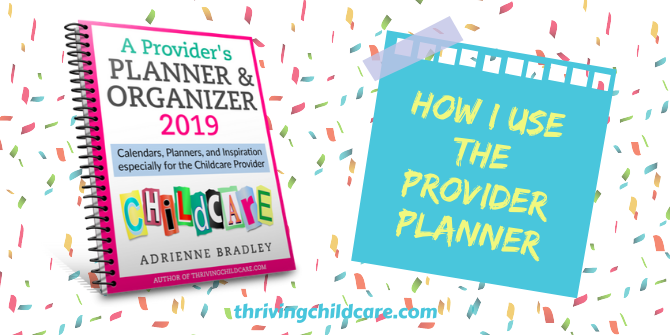
How I use the Provider Planner 2019
I love the fresh start a new year seems to bring. Don’t you?
he first tool I use for planning and organizing a great new year at my childcare business is the Provider Planner. Since it was created for and by a childcare provider it has many unique features that quite frankly other planners do not.

Along with the standard weekly and monthly planning pages, The Provider Planner includes room to dream big, set goals, and truly make the most of your time. It comes in PDF format so that you can print it however you like, and it is available in standard 8.5″ x 11″ size.
When I created the planner I wanted to make something that would help the provider every day. As a caregiver myself, I know how hard it is to get and stay organized. And that’s where the Provider Planner comes in. It is a tool that I use myself. So today, I thought I would show you exactly how I use this provider tool in my own business. So let’s get into it!
I love, love, love printables– especially printable planners!
I love, love, love printables– especially printable planners– but sometimes they can be a little bit intimidating to put together. So to help make it a little easier, I put together this post showing how I assemble and use the Provider Planner. In the post, I will also get into the paper I recommend to print the planner, to which hole punches I use to make sure my planner fits perfectly in their binder! {Please note that all computers and printers differ, so your process might be slightly different than mine. I always recommend printing a few test pages before you send your whole planner to print so that you can make sure everything is lining up correctly.}
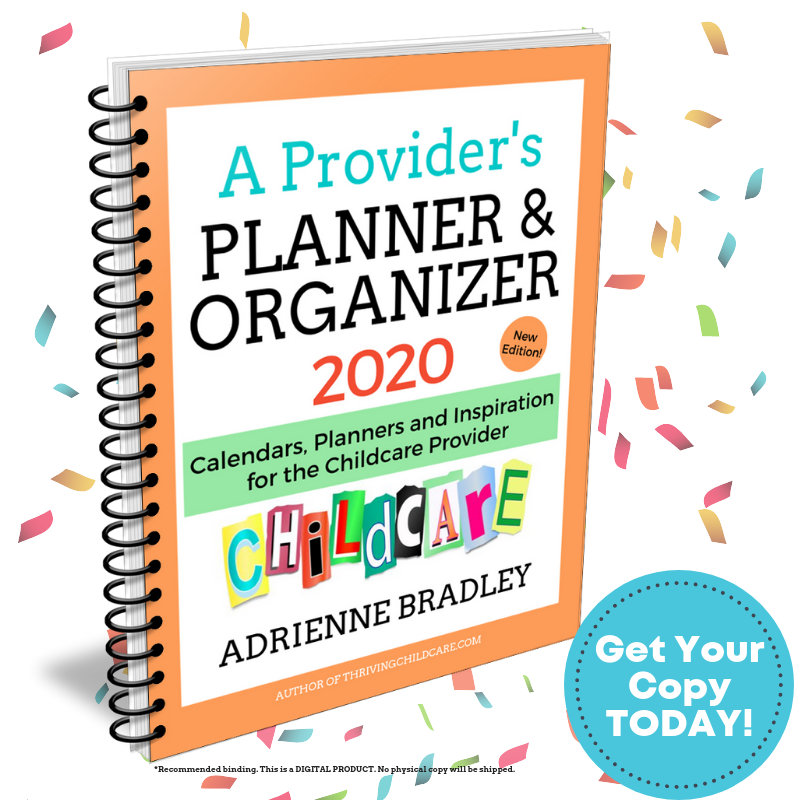
Printing and Assembling the Planner
First of all, let’s address that the Provider Planner is a PDF/Instant Download. And although since it’s debut I have had a few requests for a physical planner, currently it is only delivered as a downloadable product. That being said, let me tell you why I think that is an advantage.
Having the planner as a download, allows you to use any decorative binder you want to place it in. Even better, the Provider Planner was actually created to be used with a plain ole white binder. Even the ones you see at the dollar stores.
Using a simple binder makes the planner even more flexible because you can easily remove and replace forms as needed. You can also add your own forms wherever you want them.
Binders use the Provider Planner
As I said, the Provider Planner was created to be used with a plain binder but there are also some really fun binders out there too. Here are some really pretty binders you could choose.
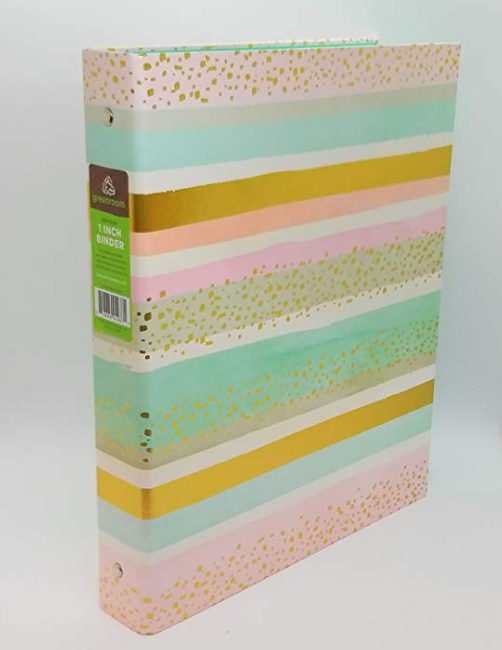
Greenroom Binder 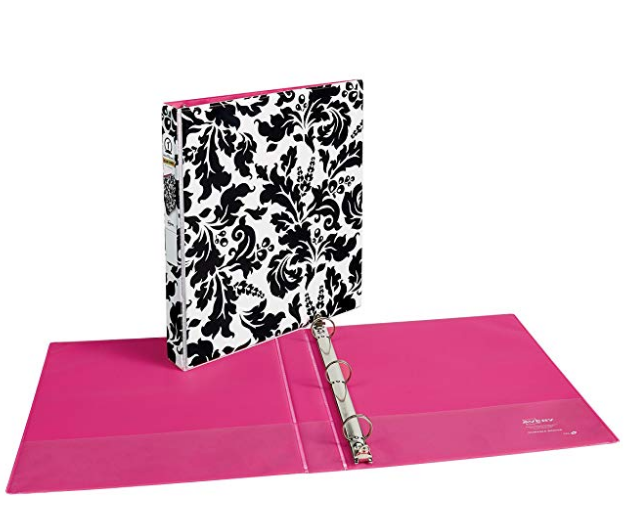
Damask Avery Binder 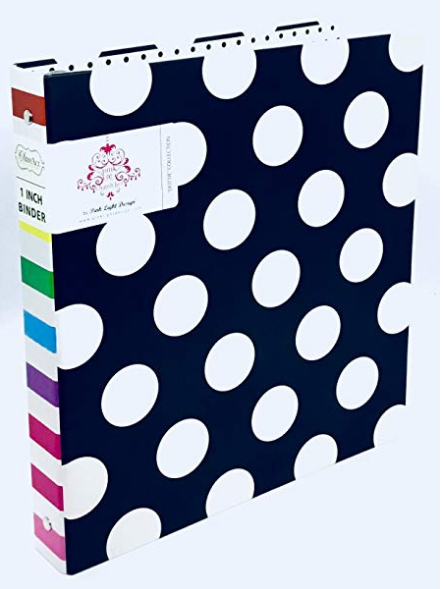
Polka Dot Binder 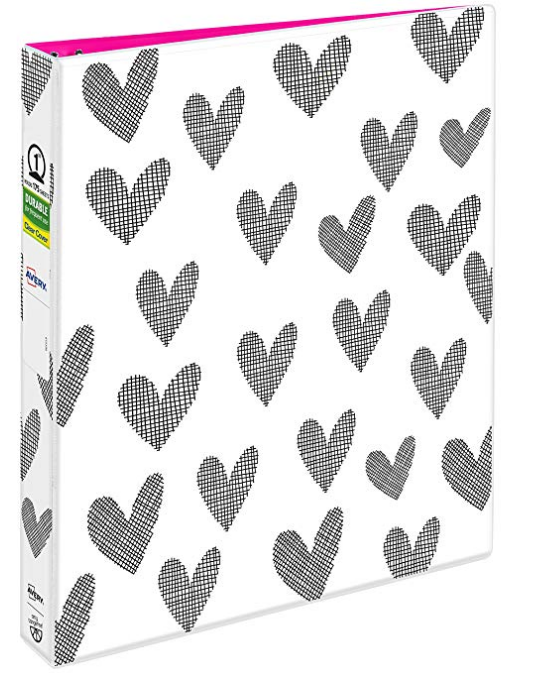
Avery Binder
- Avery + Amy Tangerine Designer Collection Binder, 1” Round Rings, 175-Sheet Capacity.
- Dottie Collection by Pink Light Design, 1″ 3 Ring Binder Dimensions: 12 inches (L) x 10.63 inches (W) x 1.88 inches (D), Sheet Capacity: 175
- Avery Durable View Binder with 1″ Round Rings, Damask
- Multi-Colored 1″ 3 Ring Binder by Greenroom Inc – Dimensions: 12 inches (L) x 10.63 inches (W) x 1.88 inches (D), Sheet Capacity: 175 (Golden Stripe) – This is the binder I used for my planner this year.
One more thing, although I like to 3-hole punch my planner, alternatively you could easily have it spiral bound like a classic planner.
Paper & Ink
While you could certainly use regular printer paper, I prefer to use this slightly thicker, more durable paper.
And there is no bleed-through. You can definitely tell the difference between this paper and the standard copy paper.
I know what you’re thinking – “So what about ink?”
Good question!
I actually have a way for you to not use up all your ink. No one wants that right? So what’s the answer? Buying a different ink & toner.
After doing some research, I was able to find some ink cartridges for my HP printer that was WAY LESS than the HP cartridges I had been buying. And when I say way less I mean even less than the ones I was getting at Costco.
This cartridge set was about 1/4 what I was paying for the HP cartridges in the past. The reviews were really good so I purchased them and I have never looked back.

Tabbed Dividers & Hole Punches



These plain tabbed dividers would also be a great addition for accessing other sections of the planner too.
If you decide you want to 3-hole punch your planner like I do, here is a great one that is a little more durable than smaller ones. It allows you to punch up to 45 pages at a time.
By the way, if you won’t have continued use for purchasing a paper punch, most office centers like Office Depot and Staples have an area where you can use a punch for FREE!

One Last Thing About Printing The Planner
If you don’t want to print the planner at home, you could always send it to a local print shop or Office Depot. Some Costco stores have business centers that will print and bind the planner for you.
Usually, you can forward them the document online and then just pick it up when it’s ready.
My Favorite Planner Pages
Now that we have printed and assembled the planner, let’s take a look at a few of my favorite pages in the planner.
Monthly Calendar
At the beginning of the month, I scan the monthly calendar for any events or birthdays to plan.

This is where I use the Provider Planner Stickers to mark special dates and events. Alternately, you could use the Birthday calendar. It’s also fun to choose one of our monthly Motivational Stickers too.
Meal Planners
At the beginning of the week, I do my menu planning for the childcare. Using one of the Provider Planner’s Meal Planner pages (3 to choose from) makes it easy to plan a week’s worth of menus.

Additional Planners

For planning out a week’s worth of appointments, activities, and tasks I use the weekly pages. These pages give me a place to jot down tasks to accomplish throughout the week.
NEW FORMS this year!
New this year is the addition of the Tuition Tracker and Monthly Expenses pages which are included in every monthly section. These pages make it easy to keep track of income and spending throughout the month.
Also new is the monthly Ideas & Inspiration page. This page is useful to notate any ideas, goals or things I want to remember to plan for during the month.
I usually have so many things going on at any given time. I like to use one of the (3) Daily Planner pages. These pages help me break down weekly goals into daily tasks.
Curriculum Plan
Finally, one of my favorite pages is the Curriculum Plan. This is a 2-pager that helps you bring a theme to life. It allows you to map out a week’s worth of daily activities.

And that is how I use the Provider Planner in my own business. But this is just how I use the planner. The way you use the planner could be and probably should be completely different.
And that’s the real beauty of the Provider Planner & Organizer. It is meant to be customizable and flexible for any provider and their specific needs. use the Provider Planner
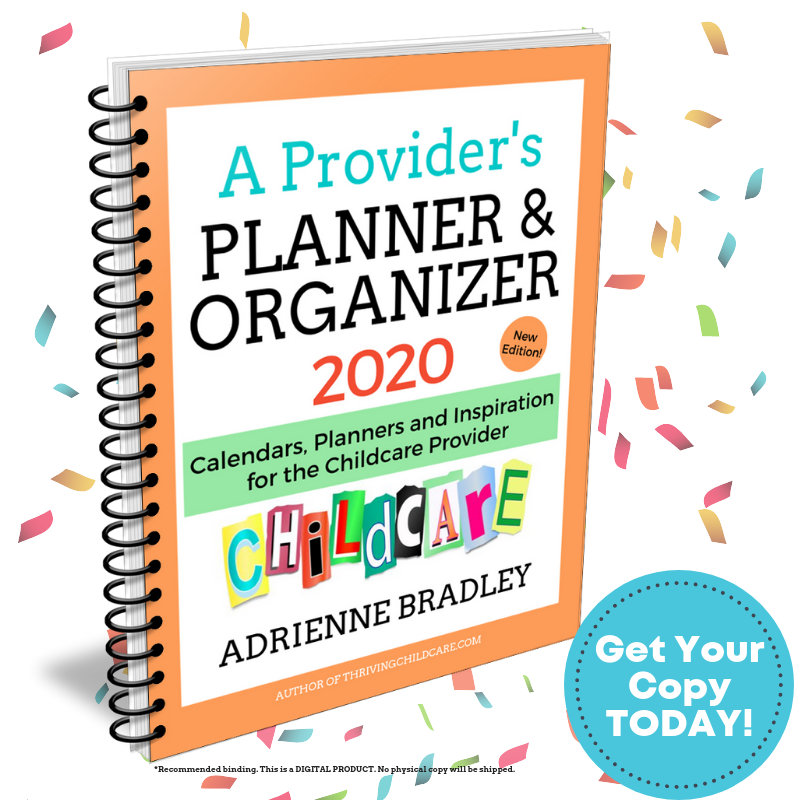
You can head over to the planner page for more info or to our SHOP where you can snag your planner.
Accessories
Just like any fashionista will tell you, it’s all about the accessories. I agree! So guess what? This year we have NEW planner accessories. Check out these NEW EXCLUSIVE Provider Planner accessories.
WHEW! I know that was a lot of information. Ready to get planning? What are you waiting for? Pop on over and check out The 2019 Provider Planner for yourself! Oh and don’t forget to check out the Provider Handbook (discontinued). Happy organizing!