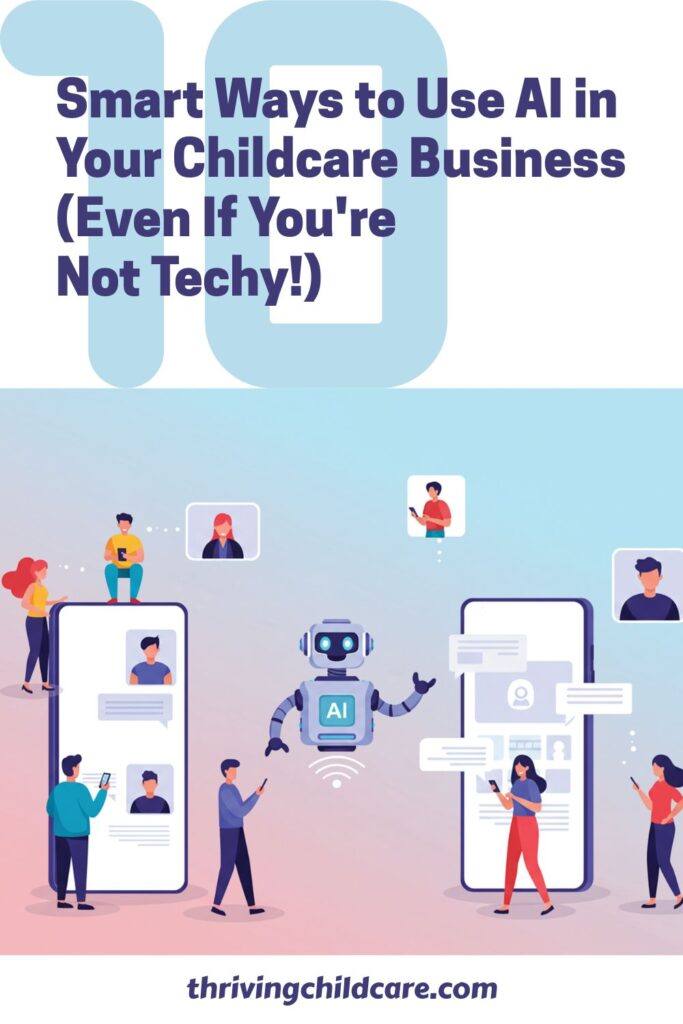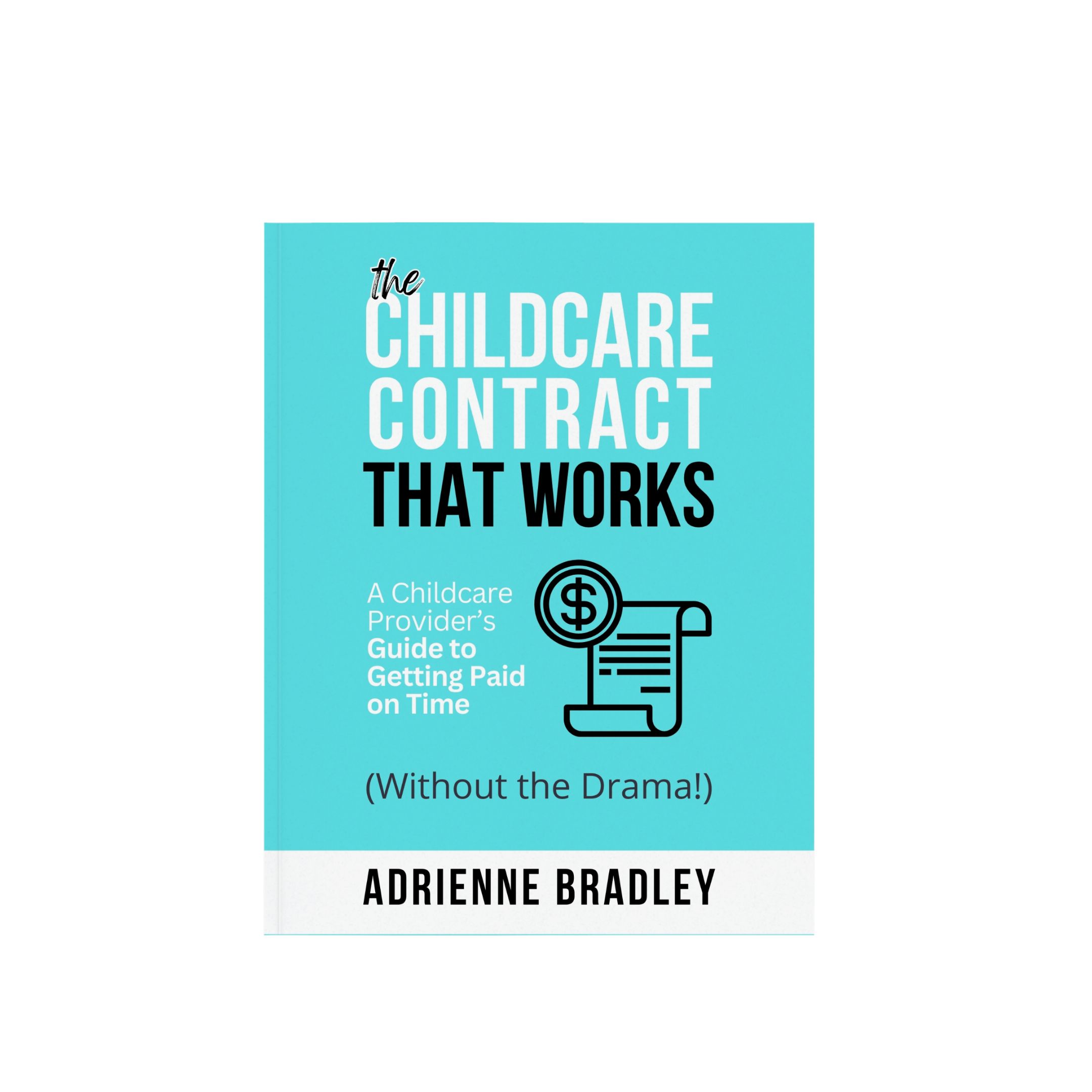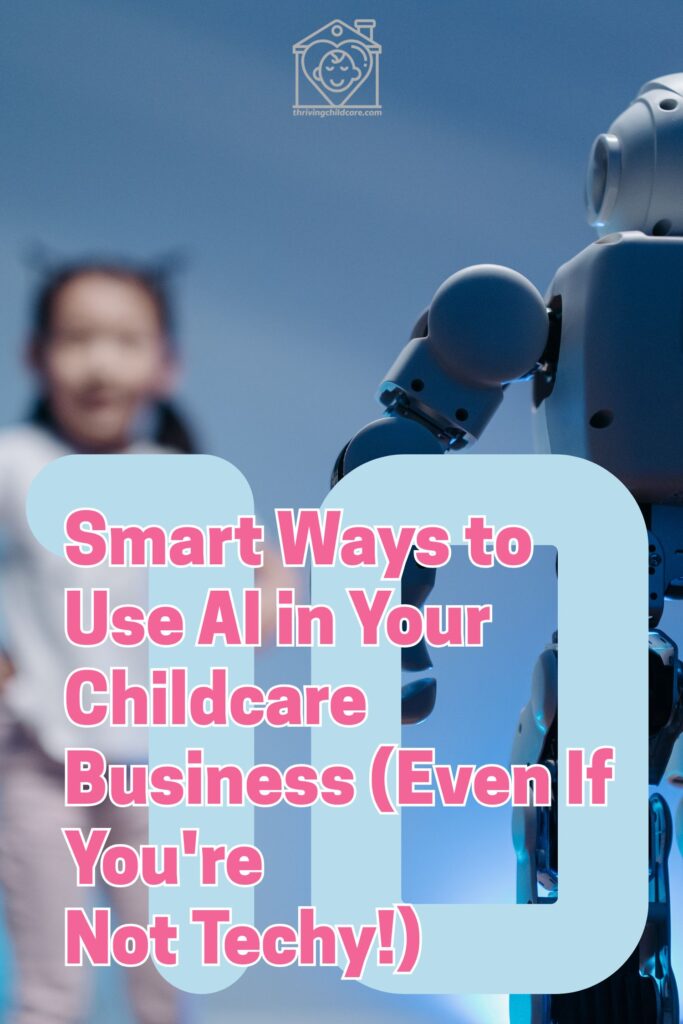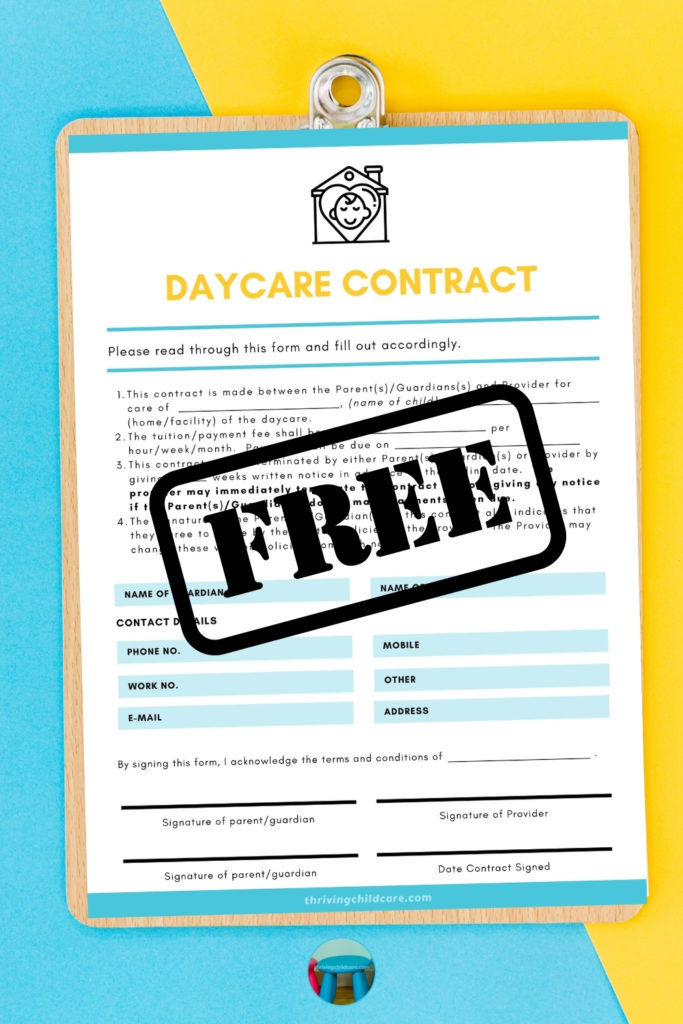Running a childcare business is rewarding—but let’s be real, it’s also a lot. From planning activities to writing newsletters and handling parent communication, your to-do list never seems to end. That’s why more and more providers are starting to explore the power of AI for childcare providers. And guess what? You don’t need to be tech-savvy to start using it! In this post, I’m sharing 10 practical ways you can start using AI this week to save time, reduce stress, and simplify your daily tasks—so you can focus on what matters most: the kids.
Smart Ways to Use AI in Your Childcare Business This Week
Even if you’re not techy, these ideas will save you hours!
This week on The Daycare Q&A Show, I switched things up. Instead of answering a listener questions, I hosted a mini-webinar right here on the podcast—because I had to show you how powerful AI can be in your childcare business.
I know many of us are feeling stretched thin, wearing all the hats, and juggling a million things. So today, I’m sharing 10 real ways you can use AI tools to save time, streamline your work, and feel more in control—starting this week.
💡 And the best part? You don’t need to be tech-savvy to do this. These are tools and prompts that are provider-tested and stress-reducing. Let me show you why I now use Ai in my business every-single-day!
10 Ways to Use AI in Your Childcare Business This Week
1. ✅ Plan Your Weekly Activities in Minutes
Stop scrambling for lesson plans. Use AI to generate a full week of themed activities, complete with materials and instructions.
👉 Prompt example included in the free download below!
2. ✅ Write Polished Parent Emails
Whether it’s tuition reminders or policy updates, AI can help you write emails that sound warm, professional, and crystal clear.
3. ✅ Draft Your Monthly Newsletter
Need a fresh newsletter for parents? AI can generate your updates, parenting tips, and event reminders in minutes.
4. ✅ Automate Your Social Media Captions
Say goodbye to “What do I post?” AI tools can give you ready-to-go captions based on your themes, photos, or business goals.
5. ✅ Update Your Parent Handbook
Need to tweak your sick policy? Change your operating hours? Let AI give you a head start with clear, professional language.
Related Reading:
- 20 Creative Ways To Use Alexa For Your Daycare Business
- How To Create A Digital Newsletter For Childcare
6. ✅ Create a Healthy Snack Menu
Ask AI to plan a CACFP-friendly snack menu with kid-approved options and a grocery list.
7. ✅ Make Creative Behavior Charts
Tired of the same sticker chart? Use AI to brainstorm fun reward systems your kids will love.
8. ✅ Polish Your Rate Sheet or Contract
From how to word a late fee to phrasing a tuition increase, AI helps you find the right tone.
9. ✅ Build a Parent FAQ Page
One parent asks a question? Turn it into a helpful answer for all your families using AI.
10. ✅ Create Permission Slips & Forms in Seconds
From splash days to field trips, AI can help you draft forms that are parent-ready.
Let’s make your childcare program even more amazing together! CLICK HERE to see how Adrienne can help you tackle the toughest challenges in your childcare business, boost your growth, and set you on the path to success.
🎁 Grab the Free Guide: 10 Ways to Use AI in Your Childcare Business This Week
Want all 10 of these AI prompts—plus a few bonus tips?
💡 Download the FREE guide here: https://thrivingchildcare.com/10Ways
This guide walks you through the exact words to type into AI tools like ChatGPT so you can start saving time today.
Ready to Go Deeper? Join the Waitlist for The AI Childcare Lab
If this episode got your wheels turning, you’re going to LOVE what we’re building inside The AI Childcare Lab.
It’s a live, guided course experience designed just for childcare providers who want to build AI-powered systems to:
✅ Save time
✅ Streamline communication
✅ Support enrollment
✅ Reduce burnout
📩 Join the waitlist here: https://thrivingchildcare.com/AiLab
Final Thoughts on Ai for Childcare Providers
AI isn’t here to replace you—it’s here to support you. To give you time back. To make your business feel manageable again.
Try just one of these tips this week and see how powerful it can be.
👉 Don’t forget to download the guide, and I’ll see you in the Lab soon!